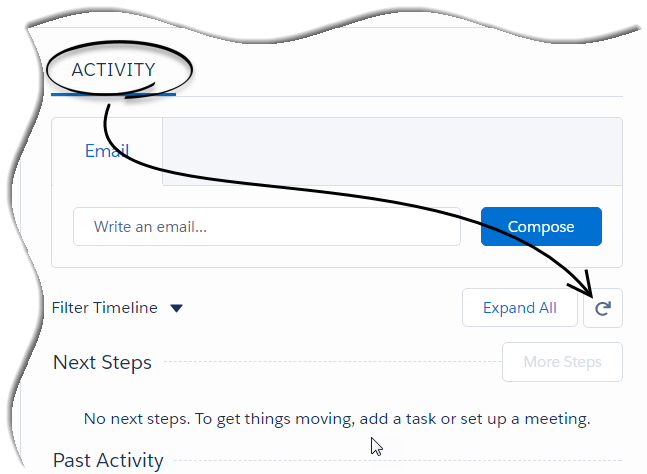(Created target blank page For Version: PSAAS:Public) |
(Modified comment string __NOINDEX__ Category:V:PSAAS:Public with Category:V:PSAAS:Public) |
||
| (2 intermediate revisions by 2 users not shown) | |||
| Line 1: | Line 1: | ||
| − | + | = Lightning Experience (v8)= | |
| + | |||
| + | The Lightning Experience functionality in Gplus Adapter for Saleforce - Agent Desktop option is the same as it is in Salesforce with the following exception(s): | ||
| + | |||
| + | {{CloudStep_Stack | ||
| + | |title=Activity history | ||
| + | |text=Accessing the activity record can be done slightly differently in Lightning Experience. There is a '''Refresh Activity History''' icon that can be used instead of navigating off the page, or refreshing: | ||
| + | <ol> | ||
| + | <li>Click '''Contacts''' from the menu bar.</li> | ||
| + | <li>Select the contact name.</li> | ||
| + | <li>Click the '''Refresh Activity History''' icon, in the '''Activity''' tab to review all '''Past Activity'''.</li> | ||
| + | <li>Clicking on an activity will open the '''Task''' window for that item.</li> | ||
| + | </ol> | ||
| + | |media1=GPlus adp Lightning Refresh.png | ||
| + | }} | ||
| + | [[Category:V:PSAAS:Public]] | ||
Latest revision as of 12:23, October 2, 2020
Lightning Experience (v8)
The Lightning Experience functionality in Gplus Adapter for Saleforce - Agent Desktop option is the same as it is in Salesforce with the following exception(s):
Activity history
Accessing the activity record can be done slightly differently in Lightning Experience. There is a Refresh Activity History icon that can be used instead of navigating off the page, or refreshing:
- Click Contacts from the menu bar.
- Select the contact name.
- Click the Refresh Activity History icon, in the Activity tab to review all Past Activity.
- Clicking on an activity will open the Task window for that item.
This page was last edited on October 2, 2020, at 12:23.
Comments or questions about this documentation? Contact us for support!