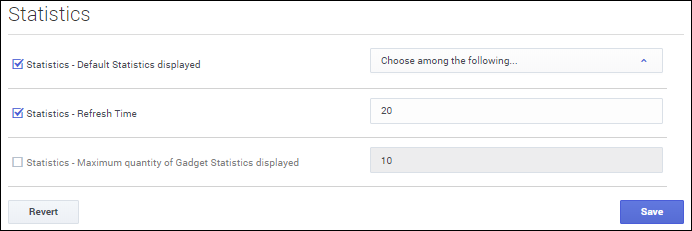(Update with the copy of version: draft) |
(Modified comment string {{Template:PEC_Migrated}} with __NOINDEX__ {{Template:PEC_Migrated}}) |
||
| (3 intermediate revisions by 2 users not shown) | |||
| Line 1: | Line 1: | ||
= Statistics options = | = Statistics options = | ||
| + | |||
| + | __NOINDEX__ | ||
| + | {{Template:PEC_Migrated}} | ||
| + | |||
| + | |||
In the '''Statistics''' section of the '''Contact Center Settings''' page, you can configure the following options: | In the '''Statistics''' section of the '''Contact Center Settings''' page, you can configure the following options: | ||
Latest revision as of 12:32, October 2, 2020
Statistics options
Important
This content may not be the latest Genesys Engage cloud content. To find the latest content, go to Genesys Engage cloud for Administrators.
In the Statistics section of the Contact Center Settings page, you can configure the following options:
- Default Statistics displayed specifies the statistics displayed in the Agent Desktop menu bar. The statistic specified by this option is the name of a section containing the statistic definition or the statistic object.
- Refresh Time defines the frequency of notification (in seconds) for statistics.
- Time for Statistics Reset specifies the time that you want agent and call center statistics to be reset in Agent Desktop. Indicate the time using UTC time in 24-hour format. For example, PDT midnight is 7AM in UTC and should be specified as 7:00.
- Maximum quantity of Gadget Statistics displayed specifies the quantity of statistics displayed.
This page was last edited on October 2, 2020, at 12:32.
Comments or questions about this documentation? Contact us for support!