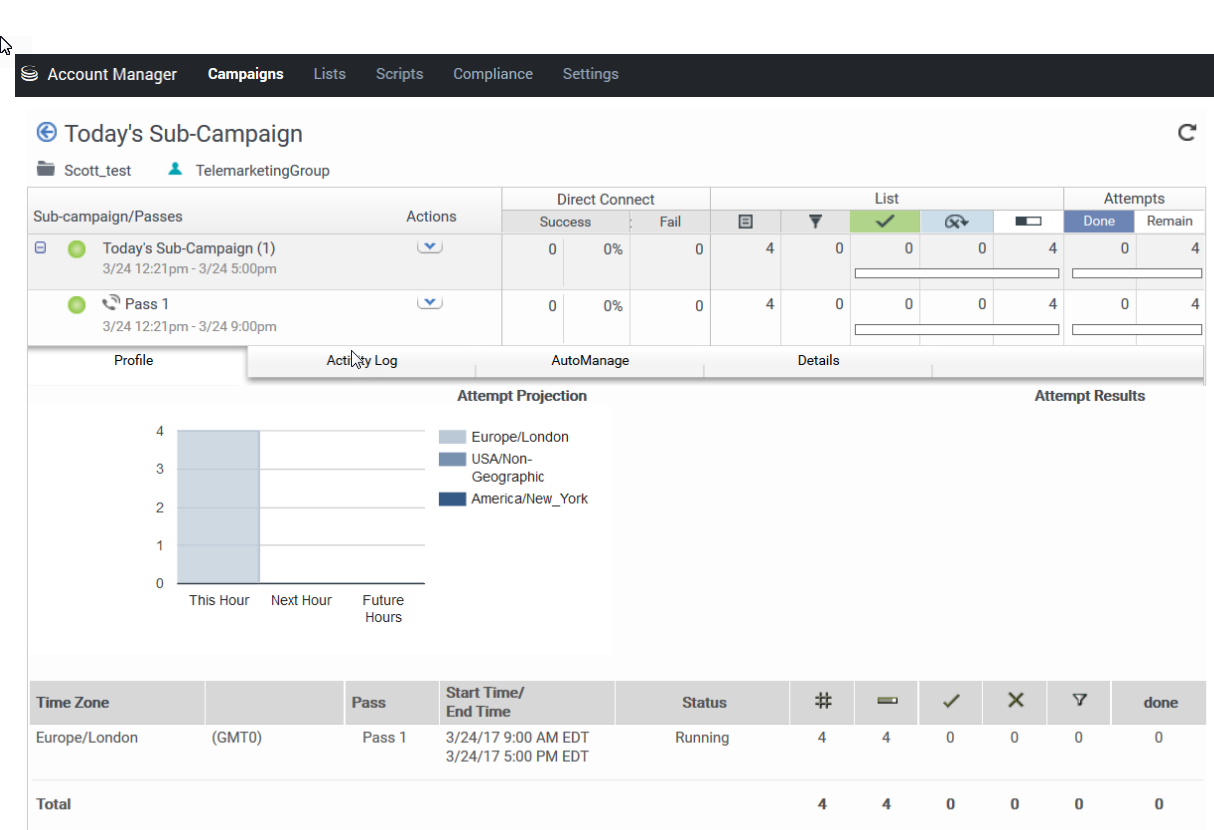(Update with the copy of version: Public) |
(Automated save: adding PEC_Migrated template.) |
||
| Line 1: | Line 1: | ||
= Account Manager= | = Account Manager= | ||
| + | |||
| + | {{Template:PEC_Migrated}} | ||
| + | |||
| + | |||
The Account Manager provides access to an individual account, and its associated campaigns, within the enterprise. | The Account Manager provides access to an individual account, and its associated campaigns, within the enterprise. | ||
Latest revision as of 22:23, June 21, 2020
Account Manager
Important
This content may not be the latest Genesys Engage cloud content. To find the latest content, go to Genesys Engage cloud for Administrators.
The Account Manager provides access to an individual account, and its associated campaigns, within the enterprise.
What can I do in Account Manager?
In the Account Manager user interface, you can configure and manage your campaigns and sub-campaigns. Here are a few guides to get you started:
- Outbound Solutions Guide
- Outbound Business Scenario
- Set Up Outbound Routing
- Load a Sub-campaign and Make a Call
Now you can go directly to Account Manager Help to learn about these topics:
Still looking for answers?
Check out these individual topics:
- Run a multi-channel campaign to include both agent-assisted and automated communications.
- Create a campaign strategy to define default campaign settings.
- Configure a dialing mode.
- Create and upload contact lists, using the Account Manager user interface or the Salesforce Adapter for Outbound.
- Suppress contacts using compliance tools and contact suppression lists.
- Create a script for text and email campaigns.
- Define AutoManage Rules and monitor active issues and alerts.
- View a log of all system events for the account or enterprise.
This page was last edited on June 21, 2020, at 22:23.
Comments or questions about this documentation? Contact us for support!