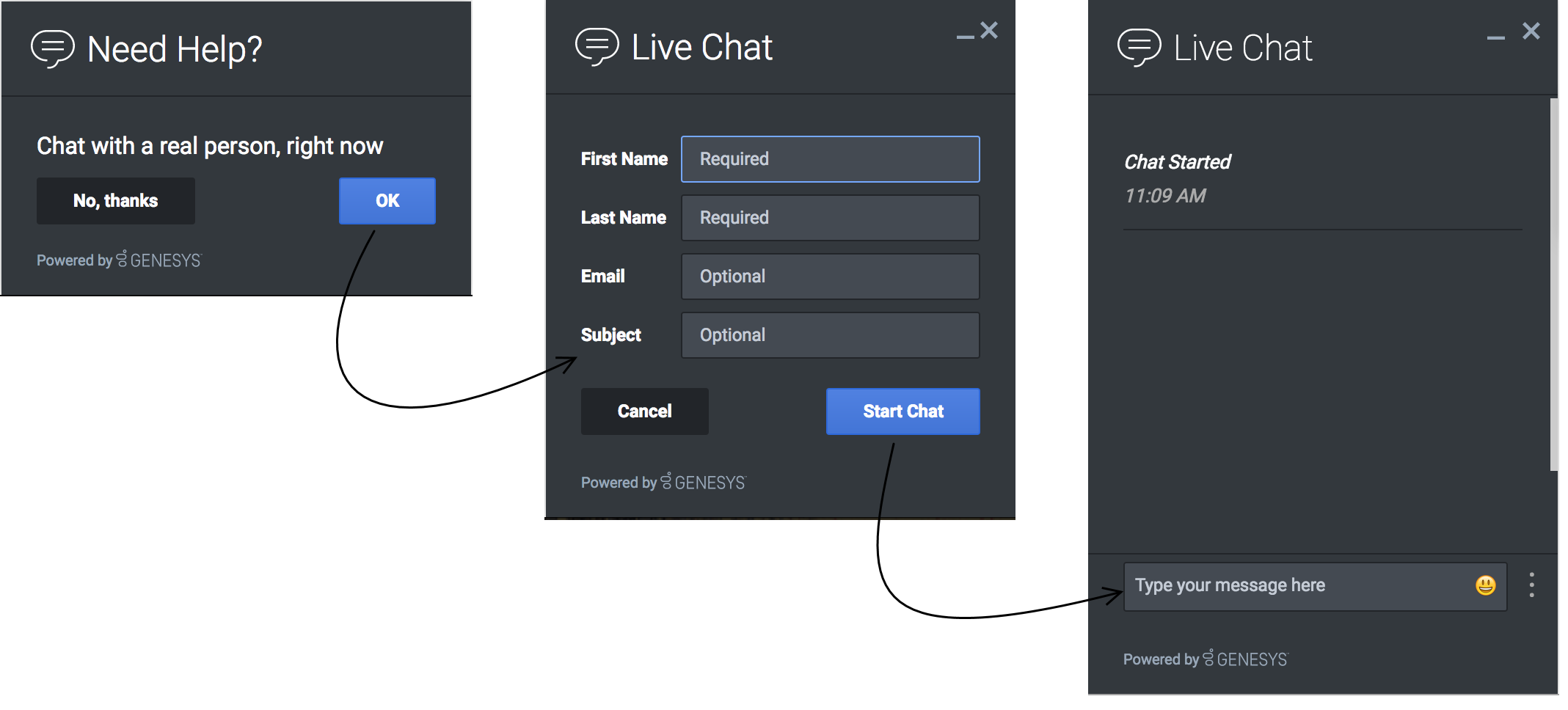(Automated save: adding PEC_Migrated template.) |
|||
| (4 intermediate revisions by one other user not shown) | |||
| Line 1: | Line 1: | ||
=Genesys Widgets= | =Genesys Widgets= | ||
| − | |||
| − | + | {{Template:PEC_Migrated}} | |
| − | |||
| − | |||
| − | |||
| − | + | Modern contact centers need more than voice channels to keep up with their customers. Whether it's a chat session or screen sharing—or even if it's just a matter of scheduling a callback—digital channels and other modern customer support functions are a necessity for providing a unified customer journey. | |
| − | + | Genesys Widgets is a set of APIs that provides specific types of user interface elements—normally referred to as widgets—and the services to drive them, enabling you to enhance your website with chat, callback, Genesys Co-browse, or your own customized contact center functionality. | |
| + | |||
| + | For more information on Genesys Widgets, visit [https://all.docs.genesys.com/WID/HIW How Widgets Works]. | ||
[[File:CXWChatWidget_082017.png]] | [[File:CXWChatWidget_082017.png]] | ||
| − | |||
| − | |||
| − | |||
| − | |||
| − | |||
| − | |||
| − | |||
| − | |||
| − | |||
| − | |||
| − | |||
| − | |||
| − | |||
| − | |||
| − | |||
| − | |||
| − | |||
| − | |||
| − | |||
| − | |||
| − | |||
| − | |||
| − | |||
[[Category:V:PSAAS:Public]] | [[Category:V:PSAAS:Public]] | ||
Latest revision as of 22:53, June 21, 2020
Genesys Widgets
Important
This content may not be the latest Genesys Engage cloud content. To find the latest content, go to Genesys Engage cloud for Administrators.
Modern contact centers need more than voice channels to keep up with their customers. Whether it's a chat session or screen sharing—or even if it's just a matter of scheduling a callback—digital channels and other modern customer support functions are a necessity for providing a unified customer journey.
Genesys Widgets is a set of APIs that provides specific types of user interface elements—normally referred to as widgets—and the services to drive them, enabling you to enhance your website with chat, callback, Genesys Co-browse, or your own customized contact center functionality.
For more information on Genesys Widgets, visit How Widgets Works.
This page was last edited on June 21, 2020, at 22:53.
Comments or questions about this documentation? Contact us for support!