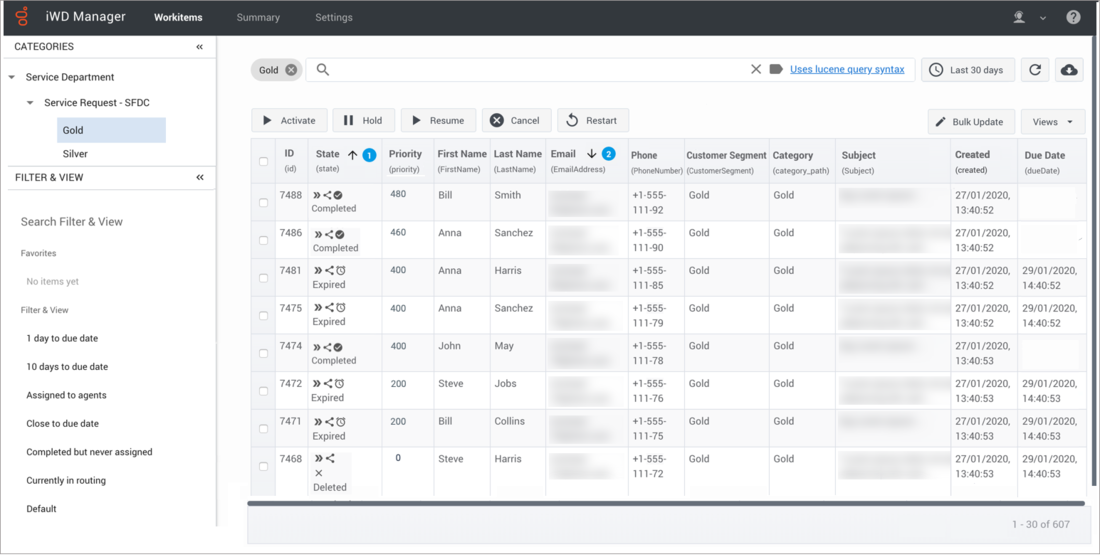(Modified comment string {{Template:PEC_Migrated| with __NOINDEX__ {{Template:PEC_Migrated|) |
|||
| (8 intermediate revisions by 3 users not shown) | |||
| Line 1: | Line 1: | ||
= Use iWD Manager = | = Use iWD Manager = | ||
| + | |||
| + | __NOINDEX__ | ||
| + | __NOINDEX__ {{Template:PEC_Migrated| | ||
| + | |||
| + | Target=[https://all.docs.genesys.com/PEC-IWD/Current/Administrator/IWDManager IWD Manager]}} | ||
| + | |||
| + | |||
Use iWD Manager to: | Use iWD Manager to: | ||
* [[IWDGTL|Search, display, manage and update workitems]] ('''Workitems''' tab) | * [[IWDGTL|Search, display, manage and update workitems]] ('''Workitems''' tab) | ||
* [[IWDMonitor|Monitor workitems]] ('''Summary''' tab) | * [[IWDMonitor|Monitor workitems]] ('''Summary''' tab) | ||
| − | * Configure iWD global settings ('''Settings''' tab) | + | * Configure iWD global settings—Genesys use only—('''Settings''' tab) |
[[File:CloudGTL_2.png|1100px]] | [[File:CloudGTL_2.png|1100px]] | ||
{{NoteFormat|You can only view and/or use features and functions in iWD Manager if you have the appropriate [[IWDRBAC|roles and privileges]] assigned to you. On-screen features that are grayed out are not available. Contact your administrator to update your privileges.}} | {{NoteFormat|You can only view and/or use features and functions in iWD Manager if you have the appropriate [[IWDRBAC|roles and privileges]] assigned to you. On-screen features that are grayed out are not available. Contact your administrator to update your privileges.}} | ||
| + | |||
| + | You can: | ||
| + | * Drag and drop columns across the screen. | ||
| + | * Sort multiple columns at once using the up and down sort arrows, which display on mouseover. Columns with sorting applied are indicated with a sequence number. | ||
| + | * Scroll continuously to the bottom of the display list without paging. | ||
[[Category:V:PSAAS:Public]] | [[Category:V:PSAAS:Public]] | ||
| − | |||
| − | |||
| − | |||
| − | |||
| − | |||
| − | |||
| − | |||
| − | |||
| − | |||
| − | |||
| − | |||
| − | |||
| − | |||
| − | |||
| − | |||
| − | |||
| − | |||
| − | |||
| − | |||
| − | |||
| − | |||
| − | |||
| − | |||
| − | |||
| − | |||
| − | |||
| − | |||
| − | |||
| − | |||
| − | |||
| − | |||
| − | |||
| − | |||
| − | |||
| − | |||
| − | |||
| − | |||
| − | |||
| − | |||
| − | |||
| − | |||
| − | |||
| − | |||
| − | |||
| − | |||
| − | |||
| − | |||
| − | |||
| − | |||
| − | |||
| − | |||
| − | |||
| − | |||
| − | |||
| − | |||
| − | |||
| − | |||
| − | |||
| − | |||
| − | |||
| − | |||
| − | |||
| − | |||
| − | |||
| − | |||
| − | |||
| − | |||
| − | |||
| − | |||
| − | |||
| − | |||
| − | |||
| − | |||
| − | |||
| − | |||
| − | |||
| − | |||
| − | |||
| − | |||
| − | |||
| − | |||
| − | |||
Latest revision as of 08:56, November 9, 2020
Use iWD Manager
Important
This content may not be the latest Genesys Engage cloud content. To find the latest content, go to IWD Manager.
Use iWD Manager to:
- Search, display, manage and update workitems (Workitems tab)
- Monitor workitems (Summary tab)
- Configure iWD global settings—Genesys use only—(Settings tab)
Important
You can only view and/or use features and functions in iWD Manager if you have the appropriate roles and privileges assigned to you. On-screen features that are grayed out are not available. Contact your administrator to update your privileges.You can:
- Drag and drop columns across the screen.
- Sort multiple columns at once using the up and down sort arrows, which display on mouseover. Columns with sorting applied are indicated with a sequence number.
- Scroll continuously to the bottom of the display list without paging.
This page was last edited on November 9, 2020, at 08:56.
Comments or questions about this documentation? Contact us for support!