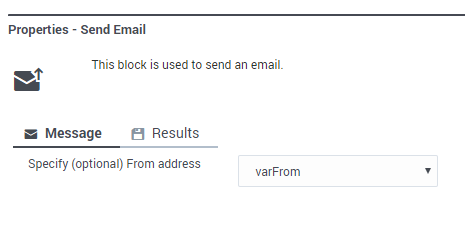(Modified comment string Category:V:PSAAS:Public with __NOINDEX__ Category:V:PSAAS:Public) |
(Modified comment string {{Template:PEC_Migrated}} with __NOINDEX__ {{Template:PEC_Migrated}}) |
||
| (One intermediate revision by the same user not shown) | |||
| Line 1: | Line 1: | ||
= Send Email Block = | = Send Email Block = | ||
| + | __NOINDEX__ | ||
{{Template:PEC_Migrated}} | {{Template:PEC_Migrated}} | ||
| Line 18: | Line 19: | ||
Specify the variable in which to store the results of the email operation. | Specify the variable in which to store the results of the email operation. | ||
| − | |||
[[Category:V:PSAAS:Public]] | [[Category:V:PSAAS:Public]] | ||
Latest revision as of 12:32, October 2, 2020
Send Email Block
Important
This content may not be the latest Genesys Engage cloud content. To find the latest content, go to Genesys Engage cloud for Administrators.
The Send Email block lets an agent send an email message to the customer.
Message tab
Specify From Address
Select the variable containing the email address to be used as the From address.
Results tab
Specify the variable in which to store the results of the email operation.
This page was last edited on October 2, 2020, at 12:32.
Comments or questions about this documentation? Contact us for support!