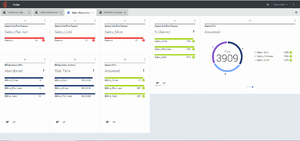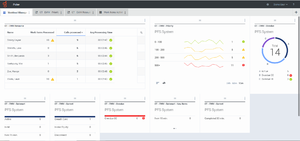(Modified comment string __NOINDEX__ Category:V:PSAAS:Public with Category:V:PSAAS:Public) |
(Update with the copy of version: draft) |
||
| (One intermediate revision by one other user not shown) | |||
| Line 2: | Line 2: | ||
{{Template:PEC_Migrated}} | {{Template:PEC_Migrated}} | ||
| − | |||
You can use the following examples to help you decide which real-time reports to display on your dashboard or wallboard. | You can use the following examples to help you decide which real-time reports to display on your dashboard or wallboard. | ||
| Line 8: | Line 7: | ||
==Dashboard examples== | ==Dashboard examples== | ||
===Sales team lead dashboard=== | ===Sales team lead dashboard=== | ||
| − | [[File: | + | [[File:Pulse9.0_SalesTLDash.png|center|thumb]] |
===Sales service level dashboard for a supervisor=== | ===Sales service level dashboard for a supervisor=== | ||
| − | [[File: | + | [[File:Pulse9.0_SalesSLDash.png|center|thumb]] |
===Multi-channel dashboard for a supervisor=== | ===Multi-channel dashboard for a supervisor=== | ||
| − | [[File: | + | [[File:Pulse9.0_SupMultiChanDash.png|center|thumb]] |
===Outbound campaign dashboard for a supervisor=== | ===Outbound campaign dashboard for a supervisor=== | ||
| − | [[File: | + | [[File:Pulse9.0_SupOutboundDash.png|center|thumb]] |
===Back-office dashboard for a supervisor=== | ===Back-office dashboard for a supervisor=== | ||
| − | [[File: | + | [[File:Pulse9.0_SupBackOfficeDash.png|center|thumb]] |
==Wallboard example== | ==Wallboard example== | ||
===Sales wallboard=== | ===Sales wallboard=== | ||
| − | [[File: | + | [[File:Pulse9.0_SalesWall.png|center|thumb]] |
[[Category:V:PSAAS:Public]] | [[Category:V:PSAAS:Public]] | ||
Latest revision as of 18:40, October 14, 2020
Dashboard and Wallboard examples
Important
This content may not be the latest Genesys Engage cloud content. To find the latest content, go to Reporting in Genesys Engage cloud.
You can use the following examples to help you decide which real-time reports to display on your dashboard or wallboard.
Dashboard examples
Sales team lead dashboard
Sales service level dashboard for a supervisor
Multi-channel dashboard for a supervisor
Outbound campaign dashboard for a supervisor
Back-office dashboard for a supervisor
Wallboard example
Sales wallboard
This page was last edited on October 14, 2020, at 18:40.
Comments or questions about this documentation? Contact us for support!