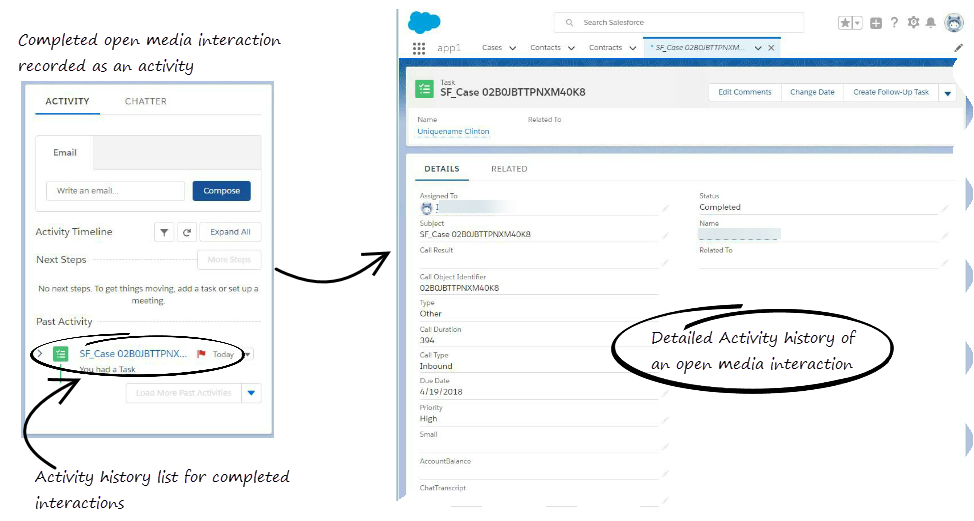(Created page with "= Open Media Interactions = Category:V:HTCC:8.5.2DRAFT") |
|||
| Line 1: | Line 1: | ||
= Open Media Interactions = | = Open Media Interactions = | ||
| + | Open media is an interaction type that you might be required to handle besides the other non-voice interactions such as email or chat. Open media is generally configured as a channel (Workitem) by your organization and it is available under '''My Channels''' tab. | ||
| + | Like any other interaction, you can set your status to ready, accept and work on the open media interaction, transfer to an agent, set disposition, and mark done. You can view your open media activity details under [[GPALightningOpenMedia#open_media_activity|Activity History]]. | ||
| + | |||
| + | See [[Documentation:GC:Agent:Workitems|Workitems]] page for full functionalities of this feature. | ||
| + | |||
| + | {{NoteFormat|Workbin for open media is not supported in Lightning Experience mode. You can move an open media interaction in and out of a Workbin, however the functionalities that involve integration with Salesforce such as screen pop and activity history are not supported.|1}} | ||
| + | |||
| + | {{CloudStep_Stack | ||
| + | |title=Screen Pops | ||
| + | |text= | ||
| + | |||
| + | To set your open media status ready: | ||
| + | <ol> | ||
| + | <li>Navigate to '''My Channels''' tab.</li> | ||
| + | <li>Select the open media channel, for example, workitem.</li> | ||
| + | <li>Right-click on the open media channel and select '''Ready'''. Now you are ready to receive the open media activities. </li> | ||
| + | </ol> | ||
| + | {{NoteFormat|Workbin for open media is not supported in Lightning Experience mode. You can move an open media interaction in and out of a Workbin, however the functionalities that involve integration with Salesforce such as screen pop and activity history are not supported.|1}} | ||
| + | |media1=open_media_with_activity_history.png | ||
| + | }} | ||
| + | {{AnchorDiv|open_media_activity}} | ||
| + | {{CloudStep_Stack | ||
| + | |title=Activity History | ||
| + | |text= | ||
| + | |||
| + | |media1=open_media_with_activity_history.png | ||
| + | }} | ||
[[Category:V:HTCC:8.5.2DRAFT]] | [[Category:V:HTCC:8.5.2DRAFT]] | ||
Revision as of 09:52, April 20, 2018
Open Media Interactions
Open media is an interaction type that you might be required to handle besides the other non-voice interactions such as email or chat. Open media is generally configured as a channel (Workitem) by your organization and it is available under My Channels tab.
Like any other interaction, you can set your status to ready, accept and work on the open media interaction, transfer to an agent, set disposition, and mark done. You can view your open media activity details under Activity History.
See Workitems page for full functionalities of this feature.
Important
Workbin for open media is not supported in Lightning Experience mode. You can move an open media interaction in and out of a Workbin, however the functionalities that involve integration with Salesforce such as screen pop and activity history are not supported.Screen Pops
To set your open media status ready:
- Navigate to My Channels tab.
- Select the open media channel, for example, workitem.
- Right-click on the open media channel and select Ready. Now you are ready to receive the open media activities.
Important
Workbin for open media is not supported in Lightning Experience mode. You can move an open media interaction in and out of a Workbin, however the functionalities that involve integration with Salesforce such as screen pop and activity history are not supported.Activity History
Comments or questions about this documentation? Contact us for support!