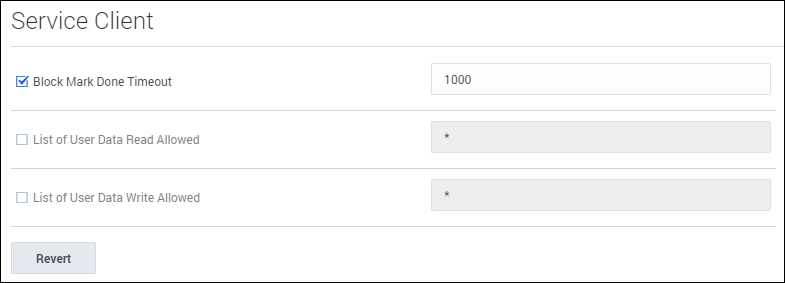(Created target blank page For Version: PSAAS:Public) |
(Update with the copy of version: draft) |
||
| Line 1: | Line 1: | ||
| − | < | + | = Service Client options= |
| + | |||
| + | Before using the [[ServiceClientAPI|Service Client API]] to customize how your web application or website integrates with Agent Desktop, first set the Service Client options in Agent Setup. | ||
| + | |||
| + | In the '''Service Client''' section of the '''Contact Center Settings''' page, configure the following options: | ||
| + | |||
| + | {{CloudStep_Stack | ||
| + | |title= | ||
| + | |text= | ||
| + | * '''Block Mark Done Timeout''' specifies the duration of timeout in milliseconds. This timeout duration is started by the function <tt>interaction.blockMarkdone()</tt>. | ||
| + | * '''List of User Data Read Allowed''' specifies the list of keys that can be read in the user data. This applies to the UserData property of the interaction object returned by a function or an event. | ||
| + | * '''List of User Data Write Allowed''' specifies the list of keys that can be written to when using functions <tt>interaction.setUserData()</tt> and <tt>interaction.deleteUserData()</tt>. | ||
| + | |media1=ASServiceClient.png | ||
| + | }} | ||
| + | |||
| + | [[Category:V:PSAAS:Public]] | ||
Revision as of 12:04, October 11, 2018
Service Client options
Before using the Service Client API to customize how your web application or website integrates with Agent Desktop, first set the Service Client options in Agent Setup.
In the Service Client section of the Contact Center Settings page, configure the following options:
- Block Mark Done Timeout specifies the duration of timeout in milliseconds. This timeout duration is started by the function interaction.blockMarkdone().
- List of User Data Read Allowed specifies the list of keys that can be read in the user data. This applies to the UserData property of the interaction object returned by a function or an event.
- List of User Data Write Allowed specifies the list of keys that can be written to when using functions interaction.setUserData() and interaction.deleteUserData().
Comments or questions about this documentation? Contact us for support!