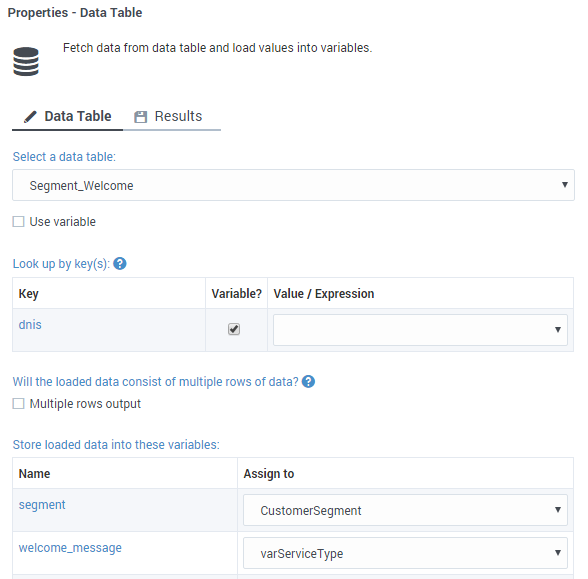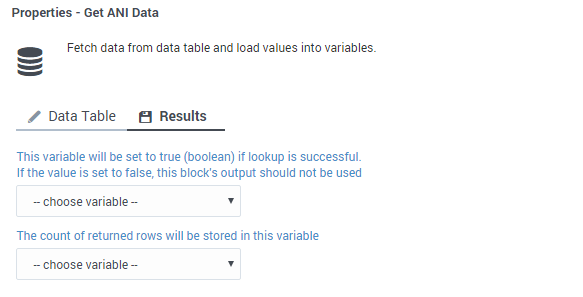(Created target blank page For Version: PSAAS:Public) |
(Update with the copy of version: draft) |
||
| Line 1: | Line 1: | ||
| − | < | + | = Data Tables Block= |
| + | |||
| + | You can use the '''Data Tables''' block in any phase of your application to read values from a [[DataTables|Data Table]]. | ||
| + | |||
| + | ==Data Table tab== | ||
| + | Select a Data Table in the drop-down list. If you want to enable the option to use the data table as a variable, select '''Use variable'''. For example, you might select this option if you are using the same application in multiple locations, and each location needs to refer to a data table that is specific to that location. | ||
| + | |||
| + | Once you have selected a Data Table, you must configure the following: | ||
| + | <ul> | ||
| + | <li>'''Look up by key(s)''' - For each key in your Data Table, enter a value (or variable, if '''Variable?''' is enabled) to use as an input for the '''Data Table''' block.</li> | ||
| + | <li>'''Multiple rows output''' - Select this option if the lookup key is of a date/time range data type, or if the data table contains multiple keys. | ||
| + | <li>'''Store loaded data into these variables''' - For each column in your Data Table, select a variable to hold the output value of your '''Data Table''' block.</li> | ||
| + | </ul> | ||
| + | |||
| + | [[File:des_data_table_properties.png]] | ||
| + | |||
| + | ==Results tab== | ||
| + | Select a variable to store the outcome status of the lookup ('''true''' or '''false'''). You can also select a variable to store the number of returned rows. | ||
| + | |||
| + | [[File:des_data_table_block_results.png]] | ||
| + | |||
| + | [[Category:V:PSAAS:Public]] | ||
Revision as of 21:22, January 18, 2019
Data Tables Block
You can use the Data Tables block in any phase of your application to read values from a Data Table.
Data Table tab
Select a Data Table in the drop-down list. If you want to enable the option to use the data table as a variable, select Use variable. For example, you might select this option if you are using the same application in multiple locations, and each location needs to refer to a data table that is specific to that location.
Once you have selected a Data Table, you must configure the following:
- Look up by key(s) - For each key in your Data Table, enter a value (or variable, if Variable? is enabled) to use as an input for the Data Table block.
- Multiple rows output - Select this option if the lookup key is of a date/time range data type, or if the data table contains multiple keys.
- Store loaded data into these variables - For each column in your Data Table, select a variable to hold the output value of your Data Table block.
Results tab
Select a variable to store the outcome status of the lookup (true or false). You can also select a variable to store the number of returned rows.
Comments or questions about this documentation? Contact us for support!