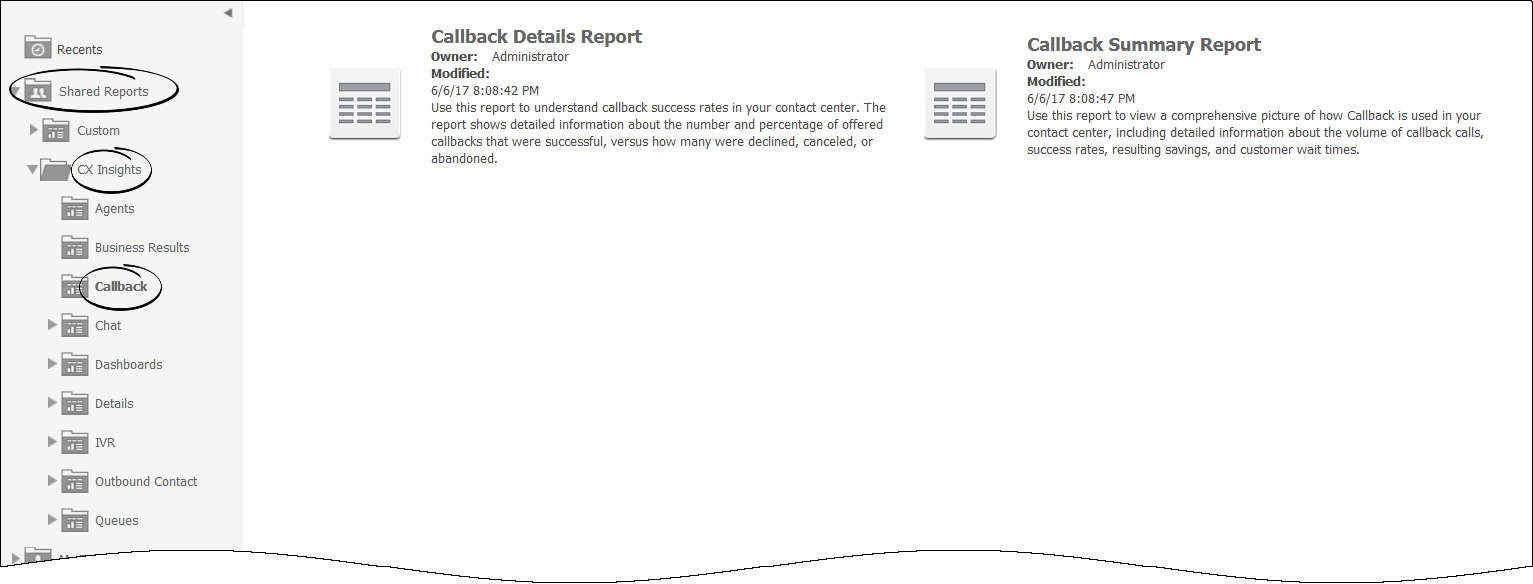(Created target blank page For Version: PSAAS:Julie) |
(Update with the copy of version: Public) |
||
| Line 1: | Line 1: | ||
| − | + | = Callback reports = | |
| + | |||
| + | This page describes reports you can use to learn more about the performance of Callback in your contact center. Reports in the '''Callback''' folder are ready-to-use, but as always, can be modified to suit your specific business needs. | ||
| + | |||
| + | {{AnchorDiv|CBReports}} | ||
| + | {{CloudStep_Stack | ||
| + | |title=About Callback reports | ||
| + | |text=The following reports are available in the '''CX Insights''' > '''Callback''' folder: | ||
| + | |||
| + | *[[HRCXICallbackDetail|Callback Details]] | ||
| + | *[[HRCXICallbackSummary|Callback Summary]] | ||
| + | |||
| + | |media1=HRCXIFolderCallback.png | ||
| + | }} | ||
| + | |||
| + | <b>Related Topics</b>: | ||
| + | *Go back to the [[HRCXIIncludedReports|complete list of available reports]]. | ||
| + | *Learn how to [[HRCXIGetStarted|generate historical reports]]. | ||
| + | *Learn how to [[HRCXIReadReports|read and understand reports]]. | ||
| + | *Learn how to [[HRCXICustomizingReports|create or customize reports]]. | ||
| + | |||
| + | [[Category:V:PSAAS:Julie]] | ||
Revision as of 17:59, June 10, 2019
Callback reports
This page describes reports you can use to learn more about the performance of Callback in your contact center. Reports in the Callback folder are ready-to-use, but as always, can be modified to suit your specific business needs.
About Callback reports
The following reports are available in the CX Insights > Callback folder:
Related Topics:
- Go back to the complete list of available reports.
- Learn how to generate historical reports.
- Learn how to read and understand reports.
- Learn how to create or customize reports.
Comments or questions about this documentation? Contact us for support!