(Created target blank page For Version: PSAAS:Julie) |
(Update with the copy of version: Public) |
||
| Line 1: | Line 1: | ||
| − | < | + | =Adherence Details Options Dialog Box= |
| + | __NOTOC__ | ||
| + | |||
| + | Use the '''Options''' dialog box to select which columns should appear in the Adherence Details view: | ||
| + | <ol> | ||
| + | <li>In the [[AdhrDtlsVw|Adherence Details view]], click the '''Options''' button on the '''Actions''' toolbar or select '''Options''' from the '''Actions''' menu.<br/> | ||
| + | |||
| + | The '''Options''' dialog box appears. When you select a check box, the corresponding column appears in the '''Adherence''' table: | ||
| + | <ul> | ||
| + | <li>'''Shift Start Time''' check box: | ||
| + | <ul> | ||
| + | <li>If an agent is already working during the period shown in the Adherence Details view, this column shows the start time of the current shift. If the shift start time is the previous day, the time has a minus sign (-) in front of it.</li> | ||
| + | <li>If an agent is not currently on a shift, this column shows the next scheduled shift start time. If the shift starts on the following day, the time has a plus sign (+) in front of it.</li> | ||
| + | </ul></li> | ||
| + | <li>'''Site''' check box. This column displays each agent's site.</li> | ||
| + | <li>'''Adherence State''' check box. This column displays each agent's current state of adherence.</li. | ||
| + | <li>'''Channels''' check box. This column displays agent adherence for each configured media channel.</li> | ||
| + | </ul></li> | ||
| + | <li>Click '''Apply'''.<br/> | ||
| + | |||
| + | The Adherence Details view reappears. It is automatically updated to display the columns you selected. | ||
| + | |||
| + | {{NoteFormat|When unchecked, the '''Channels''' column is not hidden if any agent adherence details are expanded. If none are expanded and the check box is unchecked, the column is hidden. See the examples, below.|2}} | ||
| + | |||
| + | <ul> | ||
| + | <li>No Multi-Channel Adherence Details: Not expanded—Channel column hidden | ||
| + | [[File:WM_851_Adherence_MC_not-expanded.png|link=]]</li> | ||
| + | <li>Multi-Channel Adherence Details: Expanded—Channel column displayed | ||
| + | [[File:WM_851_Adherence_MC_expanded.png|link=]]</li> | ||
| + | </ul> | ||
| + | </li> | ||
| + | |||
| + | [[Category:V:PSAAS:Julie]] | ||
Revision as of 18:03, June 10, 2019
Adherence Details Options Dialog Box
Use the Options dialog box to select which columns should appear in the Adherence Details view:
- In the Adherence Details view, click the Options button on the Actions toolbar or select Options from the Actions menu.
The Options dialog box appears. When you select a check box, the corresponding column appears in the Adherence table:- Shift Start Time check box:
- If an agent is already working during the period shown in the Adherence Details view, this column shows the start time of the current shift. If the shift start time is the previous day, the time has a minus sign (-) in front of it.
- If an agent is not currently on a shift, this column shows the next scheduled shift start time. If the shift starts on the following day, the time has a plus sign (+) in front of it.
- Site check box. This column displays each agent's site.
- Adherence State check box. This column displays each agent's current state of adherence.</li.
- Channels check box. This column displays agent adherence for each configured media channel.
- Shift Start Time check box:
- Click Apply.
The Adherence Details view reappears. It is automatically updated to display the columns you selected.TipWhen unchecked, the Channels column is not hidden if any agent adherence details are expanded. If none are expanded and the check box is unchecked, the column is hidden. See the examples, below.- No Multi-Channel Adherence Details: Not expanded—Channel column hidden
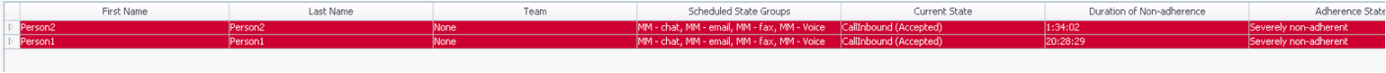
- Multi-Channel Adherence Details: Expanded—Channel column displayed
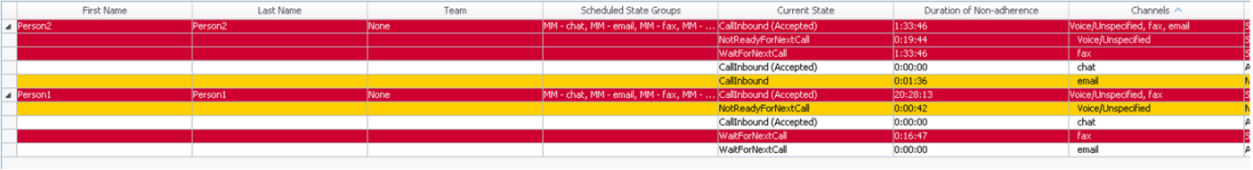
- No Multi-Channel Adherence Details: Not expanded—Channel column hidden
Comments or questions about this documentation? Contact us for support!
