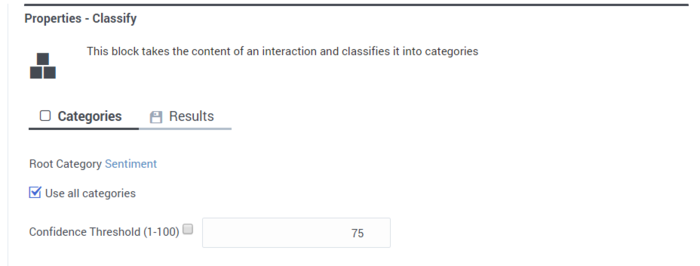(Modified comment string [[file: with [[File:) |
(Automated save: adding PEC_Migrated template.) |
||
| Line 1: | Line 1: | ||
= Classify Block = | = Classify Block = | ||
| + | |||
| + | {{Template:PEC_Migrated}} | ||
| + | |||
| + | |||
You can use this block to classify a digital interaction based on certain keywords in the content. | You can use this block to classify a digital interaction based on certain keywords in the content. | ||
Revision as of 22:40, June 21, 2020
Classify Block
Important
This content may not be the latest Genesys Engage cloud content. To find the latest content, go to Genesys Engage cloud for Administrators.
You can use this block to classify a digital interaction based on certain keywords in the content.
Categories tab
Use the settings on this tab to select the categories that Designer will use to classify the interaction and the confidence threshold to be applied.
If you use individual categories, segment blocks are created. When the application runs, the segment associated with the highest scored category is executed (similar to a Segmentation block).
Results tab
Specify the variables in which to store the outcome and results of the classification operation and the name and relevancy of the most relevant category.
Comments or questions about this documentation? Contact us for support!