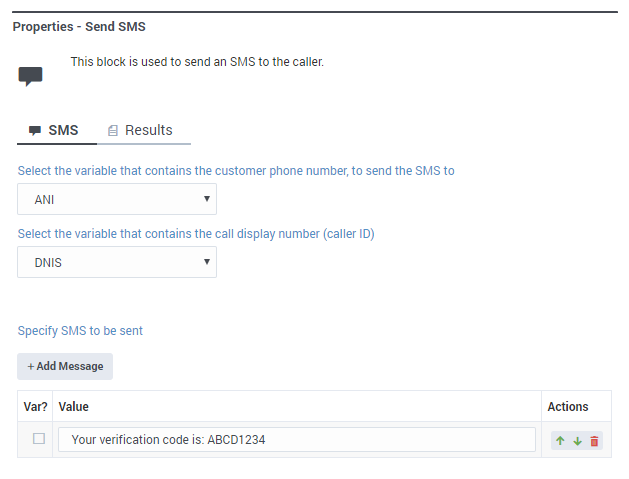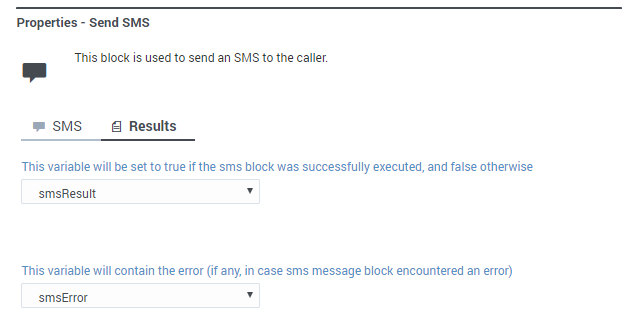(Update with the copy of version: draft) |
(Automated save: adding PEC_Migrated template.) |
||
| Line 1: | Line 1: | ||
= Send SMS block = | = Send SMS block = | ||
| + | |||
| + | {{Template:PEC_Migrated}} | ||
| + | |||
| + | |||
{{NoteFormat|To use this block, your site must be enabled for Digital Channels. For more information, contact your Genesys representative.}} | {{NoteFormat|To use this block, your site must be enabled for Digital Channels. For more information, contact your Genesys representative.}} | ||
Revision as of 23:16, June 21, 2020
Send SMS block
Important
This content may not be the latest Genesys Engage cloud content. To find the latest content, go to Genesys Engage cloud for Administrators.
Important
To use this block, your site must be enabled for Digital Channels. For more information, contact your Genesys representative.The Send SMS block lets you send an SMS (Short Message Service) message to a customer.
SMS tab
Use the settings on this tab to specify the variables that hold the values for the customer's phone number (i.e. ANI) and the call display number, or caller ID (i.e. DNIS).
Click Add Message to specify the SMS to be sent to the customer (or the variable that contains the message).
Results tab
Use the settings on this tab to specify the variables that will hold the results of the Send SMS block.
Comments or questions about this documentation? Contact us for support!