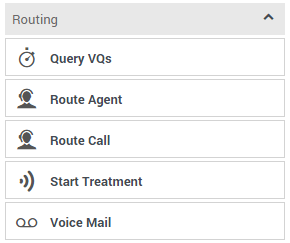(Automated save: adding PEC_Migrated template.) |
|||
| Line 7: | Line 7: | ||
These blocks specify where the interaction should be ''routed'' when certain conditions are met. | These blocks specify where the interaction should be ''routed'' when certain conditions are met. | ||
| − | You might not see all of the blocks listed here on your Palette. The blocks shown depend on the features that are enabled and the type of application that is being built. For example, the '''Route''' block is only available for Digital application types. | + | You might not see all of the blocks listed here on your Palette. The blocks shown depend on the features that are enabled and the type of application that is being built. For example, the '''Route Digital''' block is only available for Digital application types. |
[[File:des_palette_routing.png]] | [[File:des_palette_routing.png]] | ||
| Line 14: | Line 14: | ||
===[[QueryVQs|Query VQs]]=== | ===[[QueryVQs|Query VQs]]=== | ||
| − | Queries virtual queues and assigns their Estimated Wait Times. | + | Queries virtual queues and assigns their Estimated Wait Times. |
Used in: '''Initialization''', '''Assisted Service''' | Used in: '''Initialization''', '''Assisted Service''' | ||
| Line 38: | Line 38: | ||
Used in: '''Assisted Service''' | Used in: '''Assisted Service''' | ||
| − | ===[[Transfer|Transfer]] | + | ===[[Transfer|Transfer]]=== |
Transfers a call to another destination. | Transfers a call to another destination. | ||
Used in: '''Self Service''' | Used in: '''Self Service''' | ||
| − | ===[[Route|Route]] (Digital only) | + | ===[[Route|Route Digital]]=== |
| − | Routes a multimedia interaction to a target. | + | (Digital application types only) Routes a multimedia interaction to a target. |
Used in: '''Assisted Service''' | Used in: '''Assisted Service''' | ||
Revision as of 13:01, September 11, 2020
Contents
Routing Blocks
These blocks specify where the interaction should be routed when certain conditions are met.
You might not see all of the blocks listed here on your Palette. The blocks shown depend on the features that are enabled and the type of application that is being built. For example, the Route Digital block is only available for Digital application types.
Use the links below to learn more about each block.
Query VQs
Queries virtual queues and assigns their Estimated Wait Times.
Used in: Initialization, Assisted Service
Route Agent
Specifies routing to a particular agent.
Used in: Assisted Service
Route Call
Specifies routing to an agent based on various criteria.
Used in: Assisted Service
Start Treatment
Plays uninterrupted audio to customers while their interaction is being routed.
Used in: Assisted Service
Voice Mail
Routes calls to voicemail.
Used in: Assisted Service
Transfer
Transfers a call to another destination.
Used in: Self Service
Route Digital
(Digital application types only) Routes a multimedia interaction to a target.
Used in: Assisted Service
Predictive Routing
Routes to the agent best equipped to handle the request.
Used in: Assisted Service