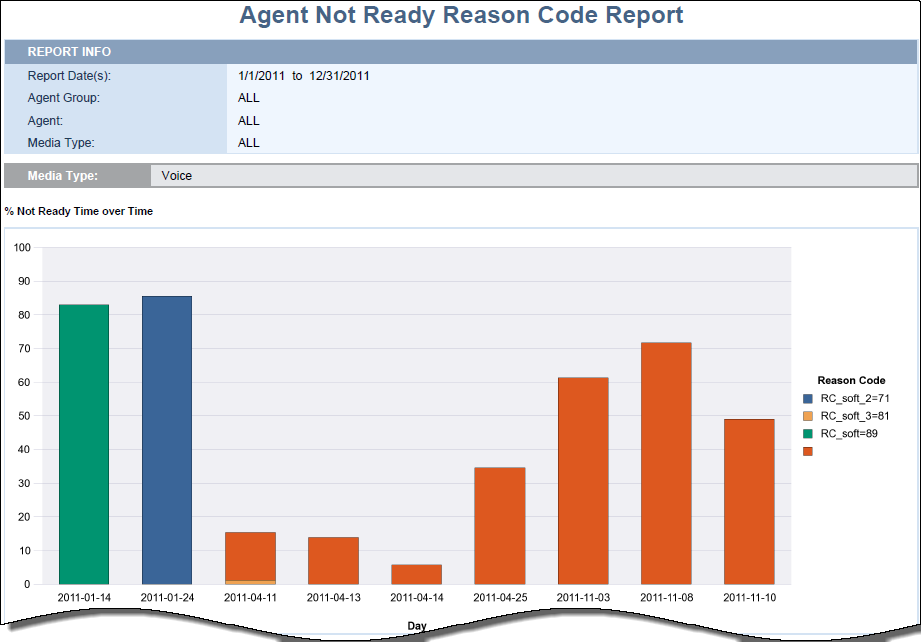|
|
| Line 10: |
Line 10: |
| | {{ToggleTextWrapper}} | | {{ToggleTextWrapper}} |
| | <b>How do I generate a report?</b> <br/> | | <b>How do I generate a report?</b> <br/> |
| − | The short answer is: Access '''Reporting''' in the Genesys PureEngage Cloud, open a report (from '''Document List''' > '''Interactive Insights''' > '''8.x.x''' > '''<name of report>'''), and click '''Refresh All''' to populate the report. For more information, see [[HRReports|How do I generate Historical Reports in Genesys PureEngage Cloud?]]. | + | The short answer is: Access '''Reporting''' in the PureEngage Cloud, open a report (from '''Document List''' > '''Interactive Insights''' > '''8.x.x''' > '''<name of report>'''), and click '''Refresh All''' to populate the report. For more information, see [[HRReports|How do I generate Historical Reports in PureEngage Cloud?]]. |
| | </toggledisplay> | | </toggledisplay> |
| | | | |
Revision as of 13:25, September 18, 2020
Agent Not Ready Reason Code Details report
This report displays what percentage of time agents spend in Not Ready states, and charts the reasons agents give for Not Ready time.
[+] Tip: How do I generate a report?
How do I generate a report?
The short answer is: Access Reporting in the PureEngage Cloud, open a report (from Document List > Interactive Insights > 8.x.x > <name of report>), and click Refresh All to populate the report. For more information, see How do I generate Historical Reports in PureEngage Cloud?.
Understanding the Agent Not Ready Reason Code Details report
Use the Agent Not Ready Reason Code Details report to generate a detailed view of the frequency and duration of agent breaks, and to compare the relative use of each Not Ready code by each agent.
The Summary tab of this report provides a visual summary of what percentage of their time agents spend in a Not Ready state.
The Main tab breaks this information down in more detail on an agent-by-agent basis, allowing you to understand how each agent performs in this regard, and to see the reasons they provided.
The Data tab provides the same information as is found on the Main tab, but in a more print-ready format.
You can specify the Day or Date Range, Agent Group, Agent, and Media Type.
To get a better idea of what this report looks like, view sample output from the report:
Sample_Agent_Not_Ready_Reason_Code_Report.pdf
The following tables explain the prompts you can select when you generate the report, and the measures that are represented in the report:
-
[+] Prompts for the Agent Not Ready Reason Code Details report
| Prompt
|
Description
|
| Pre-set Day Filter
|
Choose a day from the list of preset options. This prompt overrides the Start Time and End Time values.
|
| Start Time
|
Choose the day and time from which to begin collecting data into the report. This prompt has no effect if Pre-set Day Filter is set to anything except None.
|
| End Time
|
Choose the day and time at which to stop collecting data into the report.
|
| Agent Group
|
Select one or more Agent Groups from which to gather data into the report. Default: ALL
|
| Agent
|
Select one or more Agents from which to gather data into the report. Default: ALL
|
| Media Type
|
Select one or more Media Types to display in the report. Default: ALL
|
-
[+] Measures used in the Agent Not Ready Reason Code Details report
| Measure
|
Description
|
| State and Reason \ Reason Code
|
The reason that the agent selected. (Provides both the reason code key of the agent’s not-ready state, and the key value.)
Note that software reason codes have a higher priority than hardware reason codes. When reason codes of both types occur simultaneously, Genesys Info Mart records the software reason to the Info Mart database.
|
| Summarized State \ Active Time
|
The total amount of time, in seconds, attributable to the interval between the beginning and end of this agent’s login session(s) on a particular media channel. In the scenario in which an agent logs into multiple switches, DNs, and/or queues, this measure starts the moment at which the agent logs in to the first switch/DN/queue (if this login falls within the interval) and ends at the moment at which the agent is no longer logged in to any switch/DN/queue (if logout falls within the interval).
|
| Summarized State \ Not Ready Time
|
The total amount of time, in seconds, within the interval that this agent was in the NotReady state for a particular media channel (including Do Not Disturb duration, if configured) regardless of whether a reason was indicated.
|
| Summarized State \ % Not Ready Time
|
The percentage of time within the interval that this agent’s state was NotReady to the total duration within the interval of the agent’s active session on a particular media channel.
|
| Summarized State \ Not Ready Reason Time
|
The total amount of time, in seconds, within the interval that this agent was in the NotReady state on a particular media channel (including Do Not Disturb duration, if configured) for the specified reason.
|
| Summarized State \ % Not Ready Reason Time
|
The percentage of time within the interval that this agent was in the NotReady state that can be attributed to a specific hardware or software reason code to the agent’s total NotReady duration within the interval for a particular media channel. If no reason codes have been set up in your environment, this measure returns 0.
|