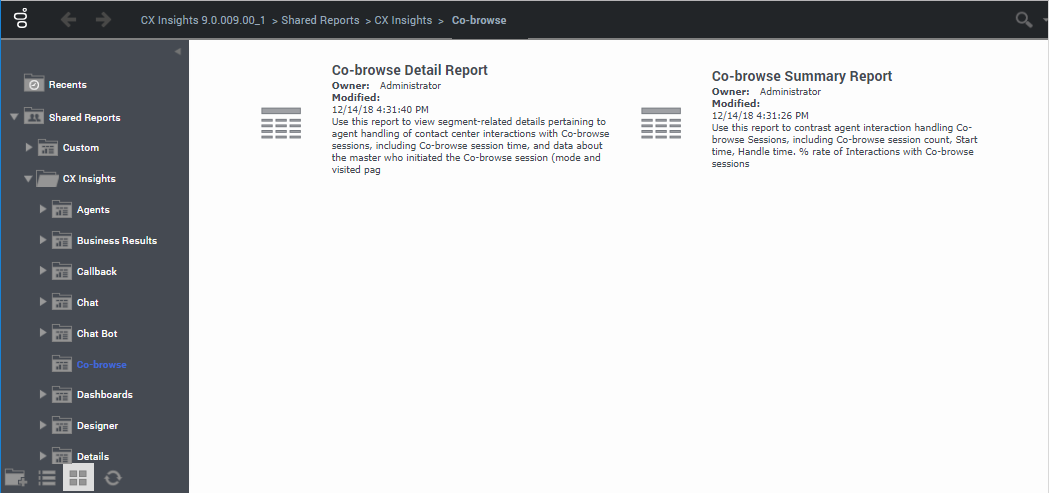(Automated save: adding PEC_Migrated template.) |
|||
| Line 1: | Line 1: | ||
= Co-browse reports= | = Co-browse reports= | ||
| − | {{Template:PEC_Migrated}} | + | {{Template:PEC_Migrated|Target=[https://all.docs.genesys.com/PEC-REP/Current/RPRT/HRCXICoBrwsReports Co-browse reports]}} |
| − | |||
| − | |||
This page describes reports you can use to learn more about agent handling of contact center interactions involving Co-browse sessions. Reports in the '''Co-browse''' folder are ready-to-use, but as always, can be modified to suit your specific business needs. | This page describes reports you can use to learn more about agent handling of contact center interactions involving Co-browse sessions. Reports in the '''Co-browse''' folder are ready-to-use, but as always, can be modified to suit your specific business needs. | ||
Revision as of 20:02, July 20, 2020
Co-browse reports
Important
This content may not be the latest Genesys Engage cloud content. To find the latest content, go to Co-browse reports.
This page describes reports you can use to learn more about agent handling of contact center interactions involving Co-browse sessions. Reports in the Co-browse folder are ready-to-use, but as always, can be modified to suit your specific business needs.
Important
The reports in this folder are available on request; talk to your Genesys representative about making them available for you to use.About Co-browse reports
The following reports are available in the CX Insights > Co-browse folder:
Comments or questions about this documentation? Contact us for support!