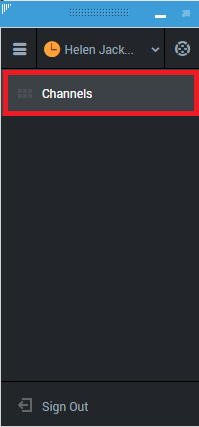|
|
| Line 12: |
Line 12: |
| | [[File:GPlusChannels7.png|thumb|center|Channels button]] | | [[File:GPlusChannels7.png|thumb|center|Channels button]] |
| | | | |
| − | Click a channel in either the Status column or the Forward column, to open the Action menu for that channel and column. Use the Action menu to perform the following actions:
| + | Clicking the status menu for the channel allows you to perform the following actions: |
| | | | |
| | * Change your [[GPAStatus|status]] on a channel | | * Change your [[GPAStatus|status]] on a channel |
| | * Log off from a channel | | * Log off from a channel |
| − | * Turn on/off your Do Not Disturb status
| |
| − | [[File:Information.png|middle]] '''Note:''' If you have more than one multimedia channel enabled (for example, chat and e-mail), changing to the Do Not Disturb status on one channel will also change the status of the other multimedia channels to Do Not Disturb.
| |
| − | * Forward calls that are directed to your extension to another extension on the voice switch/channel
| |
| | | | |
| − | ====Forwarding Calls====
| |
| − |
| |
| − | To forward calls to a different extension or phone number, on the selected media channel, in the Forward column, select No Active Forward and select '''Forward'''.
| |
| − |
| |
| − | This action opens the Forward dialog box. Enter the number to which you want to forward your calls and click '''Apply'''. Click '''Cancel''' to return to the My Channels tab without forwarding your calls.
| |
| − |
| |
| − | <!--[[File:Information.png|middle]] '''Warning:''' If you enter anything other than an 11-digit phone number while forwarding a call to an external number, an error message will be played to the caller when they enter the queue - “No voice site is assigned to this phone line.” This will also block the entire queue from accepting incoming calls.
| |
| − | -->
| |
| − | If you have an Active Forward set and you want to disable it, on the voice channel, in the Forward column, select Forwarded to <number>, and select '''Cancel Forward to <number>'''.
| |
| − |
| |
| − | In the Cancel Forward dialog box, select '''Yes''' to cancel the forward; this removes the active forward and changes the Forward status to '''No Active Forward'''. To keep the forward active, select '''No'''.
| |
| − |
| |
| − | [[File:Information.png|middle]] '''Note:''' When an Active Forward is set, no call is received by the application.
| |
| | </div> | | </div> |
| | </div> | | </div> |