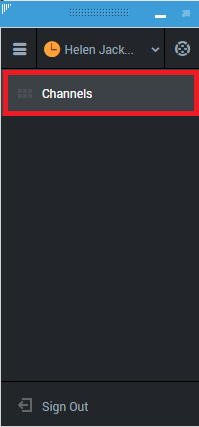| Line 1: | Line 1: | ||
= Navigating to a Channel= | = Navigating to a Channel= | ||
| − | |||
| − | |||
| − | |||
| − | |||
| − | |||
| − | |||
| − | |||
| − | |||
Use the Channels button to view and modify which interaction channels you are using: | Use the Channels button to view and modify which interaction channels you are using: | ||
| Line 17: | Line 9: | ||
* Log off from a channel | * Log off from a channel | ||
| − | |||
| − | |||
| − | |||
| − | |||
| − | |||
| − | |||
| − | |||
| − | |||
| − | |||
[[Category:V:HTCC:8.5.2DRAFT]] | [[Category:V:HTCC:8.5.2DRAFT]] | ||
Revision as of 12:21, March 19, 2015
Use the Channels button to view and modify which interaction channels you are using:
Clicking the status menu for the channel allows you to perform the following actions:
- Change your status on a channel
- Log off from a channel
Comments or questions about this documentation? Contact us for support!