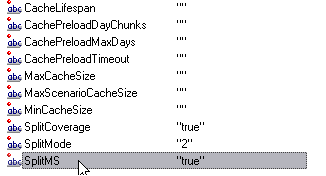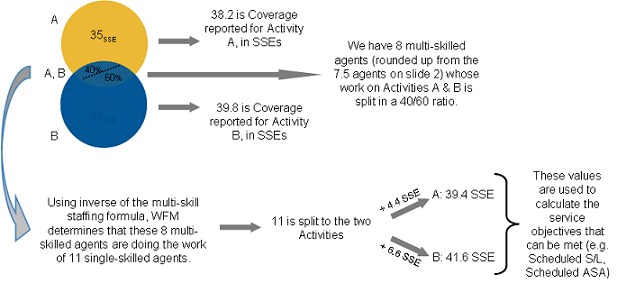(Created page with "= Add_your_title_here = Category:V:PSAAS:Public") |
(Update with the copy of version: draft) |
||
| Line 1: | Line 1: | ||
| − | = | + | = Multi-Forecasting Primer= |
| + | __NOTOC__ | ||
| + | |||
| + | This topic provides information about the Genesys approach to multi-skill forecasting, where agents with multiple skills can increase the center’s efficiency by performing multiple tasks within a single timestep. | ||
| + | |||
| + | <div id="MltSkl"></div> | ||
| + | == Multi-Skill Forecasting== | ||
| + | A multi-skilled contact center presents an opportunity for increased productivity. | ||
| + | |||
| + | An agent might be idle in a single-skill environment because she cannot answer calls that are queuing for an activity/skill which she may posses—but a skill that the schedule prevents her from using. | ||
| + | |||
| + | In a multi-skilled environment, she can use her additional skills to answer those calls. | ||
| + | |||
| + | <!-- Available styles: (default)-Important, 2-Tip, 3-Warning --> | ||
| + | {{NoteFormat|A ''high-load environment'' does not present much opportunity for increased efficiency, because the agents have very little idle time. However, in an ''overstaffed environment'', agents have more idle time and can use their multiple skills to increase efficiency.|<style (optional)>}} | ||
| + | |||
| + | === How WFM Supports Multi-Skilled Agents=== | ||
| + | A multi-skilled agent is qualified to work on multiple activities, and therefore may perform different types of work during a shift. | ||
| + | |||
| + | In a multi-skill environment, an agent might be available for multiple activities during any timestep. That agent can be scheduled to work for an activity for only part of a time interval, and only the fraction of the time period during | ||
| + | which she or he works is counted. | ||
| + | |||
| + | Because of this, the value for staffing can be expressed as a fraction. Consider the following example of a 15-minute timestep: | ||
| + | |||
| + | '''Example:''' An agent is scheduled to work on Activity A for 10 minutes and for 5 minutes on Activity B. She is counted as 2/3 (or .667) of an agent for Activity A, and as 1/3 (or .333) of an agent for Activity B. | ||
| + | |||
| + | {{AnchorDiv|EnblgMltSkl}} | ||
| + | ==== Enabling Multi-Skill Support==== | ||
| + | <toggledisplay linkstyle font-size:larger showtext="Display procedure..[+]" hidetext=" [-]"> | ||
| + | To enable multi-skill support, follow these steps: | ||
| + | # Open Genesys Administrator. | ||
| + | # Open the '''WFM Server Application'''. | ||
| + | # From the '''Options''' tab, open the section '''ScheduleService'''. | ||
| + | # Create a new option named <tt>SplitMS</tt> and set the value to <tt>true</tt>. (See figure below.)<br> | ||
| + | |||
| + | <div id="EnMSS"></div> | ||
| + | [[File:WM_851_SplitMS_true.png]]<br> | ||
| + | '''Figure:''' Enable Multi-Skill Support | ||
| + | </toggledisplay> | ||
| + | |||
| + | === Calculating Multi-Skill Equivalents=== | ||
| + | Consider the comparison of Single Skill Equivalents (SSE) to Multi-Skill Equivalents (MSE) in the figure below. | ||
| + | |||
| + | The Multi-Skilled forecasting algorithm takes into account how many agents (with their various skill sets) could be available to work on each Activity, as well as how the occupancy of an average agent would be divided among this Activity and the other Activities on which the agent could work. | ||
| + | |||
| + | <div id="CmMSeSSe"></div> | ||
| + | [[File:WM_812_multiskill_1.png]]<br> | ||
| + | '''Figure:''' Comparing Multi-Skill and Single-Skill Equivalents | ||
| + | |||
| + | When building a schedule, WFM can optionally use the staffing forecast in Multi-Skilled Equivalents (MSEs) while taking into account agents that the schedule is being built for, as well as agents for whom schedules have already | ||
| + | been built. | ||
| + | |||
| + | If the <tt>MSE</tt> option is set, in the '''Performance''' views/reports and '''Schedule''' views/reports, coverage for an Activity is based on MSEs, calculated from actual agent schedules. See the figure below, which depicts multi-skill gains. | ||
| + | |||
| + | <div id="MSGns"></div> | ||
| + | [[File:WM_812_multiskill_2.png]]<br> | ||
| + | '''Figure:''' Multi-Skill Gains | ||
[[Category:V:PSAAS:Public]] | [[Category:V:PSAAS:Public]] | ||
Revision as of 18:00, April 26, 2019
Multi-Forecasting Primer
This topic provides information about the Genesys approach to multi-skill forecasting, where agents with multiple skills can increase the center’s efficiency by performing multiple tasks within a single timestep.
Multi-Skill Forecasting
A multi-skilled contact center presents an opportunity for increased productivity.
An agent might be idle in a single-skill environment because she cannot answer calls that are queuing for an activity/skill which she may posses—but a skill that the schedule prevents her from using.
In a multi-skilled environment, she can use her additional skills to answer those calls.
How WFM Supports Multi-Skilled Agents
A multi-skilled agent is qualified to work on multiple activities, and therefore may perform different types of work during a shift.
In a multi-skill environment, an agent might be available for multiple activities during any timestep. That agent can be scheduled to work for an activity for only part of a time interval, and only the fraction of the time period during which she or he works is counted.
Because of this, the value for staffing can be expressed as a fraction. Consider the following example of a 15-minute timestep:
Example: An agent is scheduled to work on Activity A for 10 minutes and for 5 minutes on Activity B. She is counted as 2/3 (or .667) of an agent for Activity A, and as 1/3 (or .333) of an agent for Activity B.
Enabling Multi-Skill Support
Calculating Multi-Skill Equivalents
Consider the comparison of Single Skill Equivalents (SSE) to Multi-Skill Equivalents (MSE) in the figure below.
The Multi-Skilled forecasting algorithm takes into account how many agents (with their various skill sets) could be available to work on each Activity, as well as how the occupancy of an average agent would be divided among this Activity and the other Activities on which the agent could work.
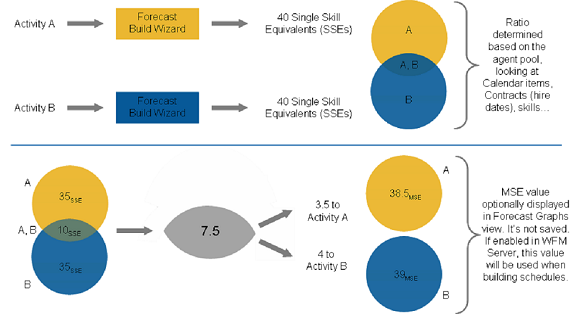
Figure: Comparing Multi-Skill and Single-Skill Equivalents
When building a schedule, WFM can optionally use the staffing forecast in Multi-Skilled Equivalents (MSEs) while taking into account agents that the schedule is being built for, as well as agents for whom schedules have already been built.
If the MSE option is set, in the Performance views/reports and Schedule views/reports, coverage for an Activity is based on MSEs, calculated from actual agent schedules. See the figure below, which depicts multi-skill gains.