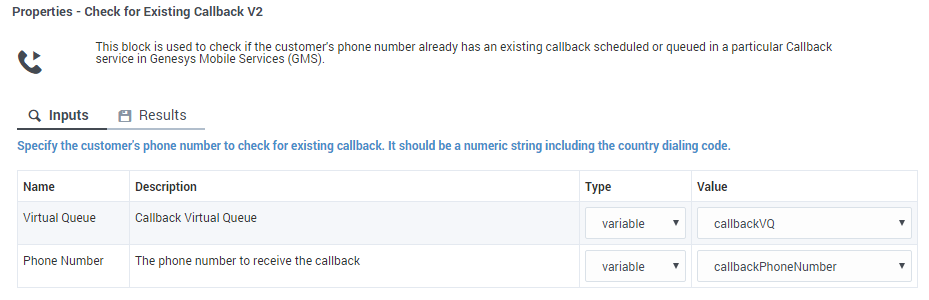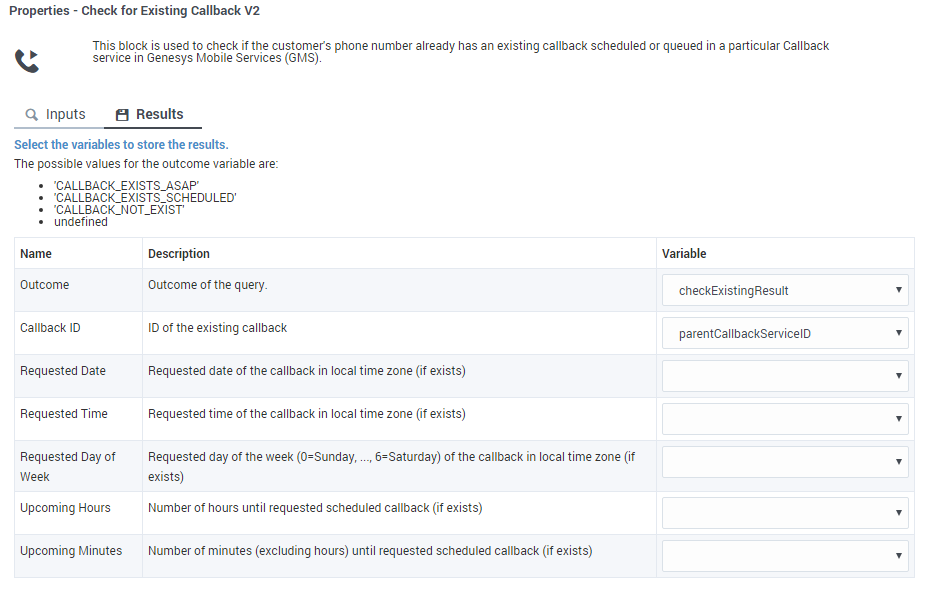(Created target blank page For Version: PSAAS:Julie) |
(Update with the copy of version: Public) |
||
| Line 1: | Line 1: | ||
| − | + | = Check for Existing Callback V2= | |
| + | |||
| + | This block checks to see if an existing callback already exists for a caller's phone number in the specified virtual queue. | ||
| + | |||
| + | {{NoteFormat|This check is performed separately for each virtual queue. Keep in mind that if a caller is using different virtual queues, they could potentially book multiple callbacks with the same phone number. | ||
| + | }} | ||
| + | |||
| + | ==Inputs tab== | ||
| + | Provide the '''Virtual Queue''' and '''Phone Number''' that are to be checked for existing callbacks. | ||
| + | |||
| + | ====Example==== | ||
| + | [[file:des_callback_check_existing.png]] | ||
| + | |||
| + | ==Results tab== | ||
| + | If an existing callback with the same phone number is found in the same virtual queue, the '''Callback Service ID''' associated with the existing callback is returned, along with additional information such as the request date, request time, and so on. | ||
| + | |||
| + | You can use this tab to store this information in variables. | ||
| + | |||
| + | ====Example==== | ||
| + | [[file:des_callback_check_existing_results.png]] | ||
| + | |||
| + | [[Category:V:PSAAS:Julie]] | ||
Revision as of 16:59, June 7, 2019
Check for Existing Callback V2
This block checks to see if an existing callback already exists for a caller's phone number in the specified virtual queue.
Important
This check is performed separately for each virtual queue. Keep in mind that if a caller is using different virtual queues, they could potentially book multiple callbacks with the same phone number.
Inputs tab
Provide the Virtual Queue and Phone Number that are to be checked for existing callbacks.
Example
Results tab
If an existing callback with the same phone number is found in the same virtual queue, the Callback Service ID associated with the existing callback is returned, along with additional information such as the request date, request time, and so on.
You can use this tab to store this information in variables.
Example
Comments or questions about this documentation? Contact us for support!