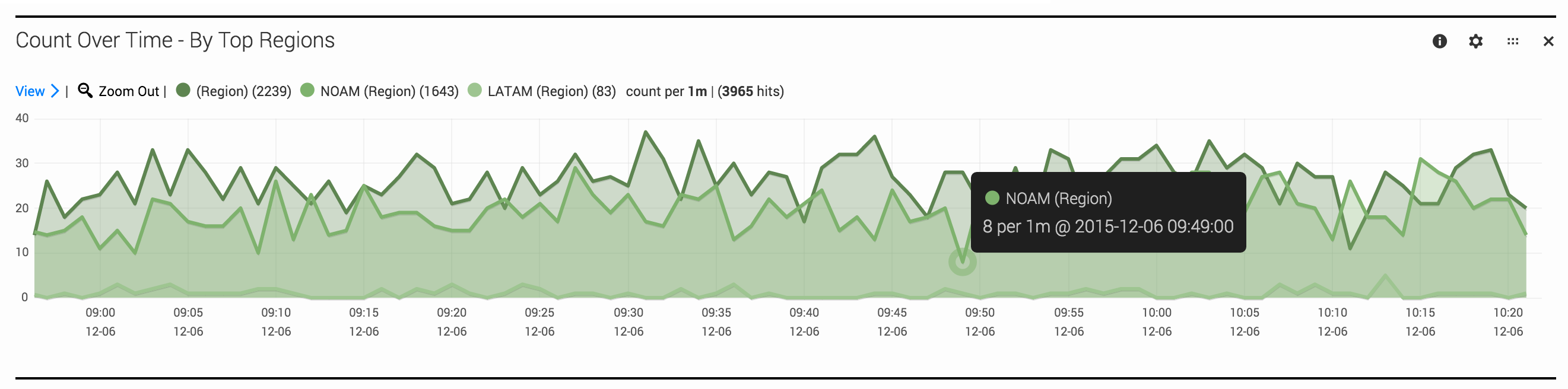(Created target blank page For Version: PSAAS:Julie) |
(Update with the copy of version: Public) |
||
| Line 1: | Line 1: | ||
| − | + | = Spikes= | |
| + | |||
| + | This dashboard provides a "spikes" view of application sessions over a given period of time. It lets you easily visualize your call volumes by breaking down the total number of sessions by '''Top Regions''', '''Top Countries''', and '''Top Languages'''. | ||
| + | |||
| + | [[file:des_analytics_spikes_top_region.png]] | ||
| + | ==Reports on this dashboard== | ||
| + | |||
| + | ===Count Over Time=== | ||
| + | (See [[SummaryDash#Count_Over_Time|Count Over Time]].) | ||
| + | |||
| + | ===Filter=== | ||
| + | (See [[AppDetailsDash#Filter|Filter]].) | ||
| + | |||
| + | ===Count Over Time - By Top Regions/Countries/Languages=== | ||
| + | These panels take the total number of sessions received during the given time period and break them down into individual reports for each item. | ||
| + | |||
| + | [[Category:V:PSAAS:Julie]] | ||
Revision as of 16:59, June 7, 2019
Contents
Spikes
This dashboard provides a "spikes" view of application sessions over a given period of time. It lets you easily visualize your call volumes by breaking down the total number of sessions by Top Regions, Top Countries, and Top Languages.
Reports on this dashboard
Count Over Time
(See Count Over Time.)
Filter
(See Filter.)
Count Over Time - By Top Regions/Countries/Languages
These panels take the total number of sessions received during the given time period and break them down into individual reports for each item.
Comments or questions about this documentation? Contact us for support!