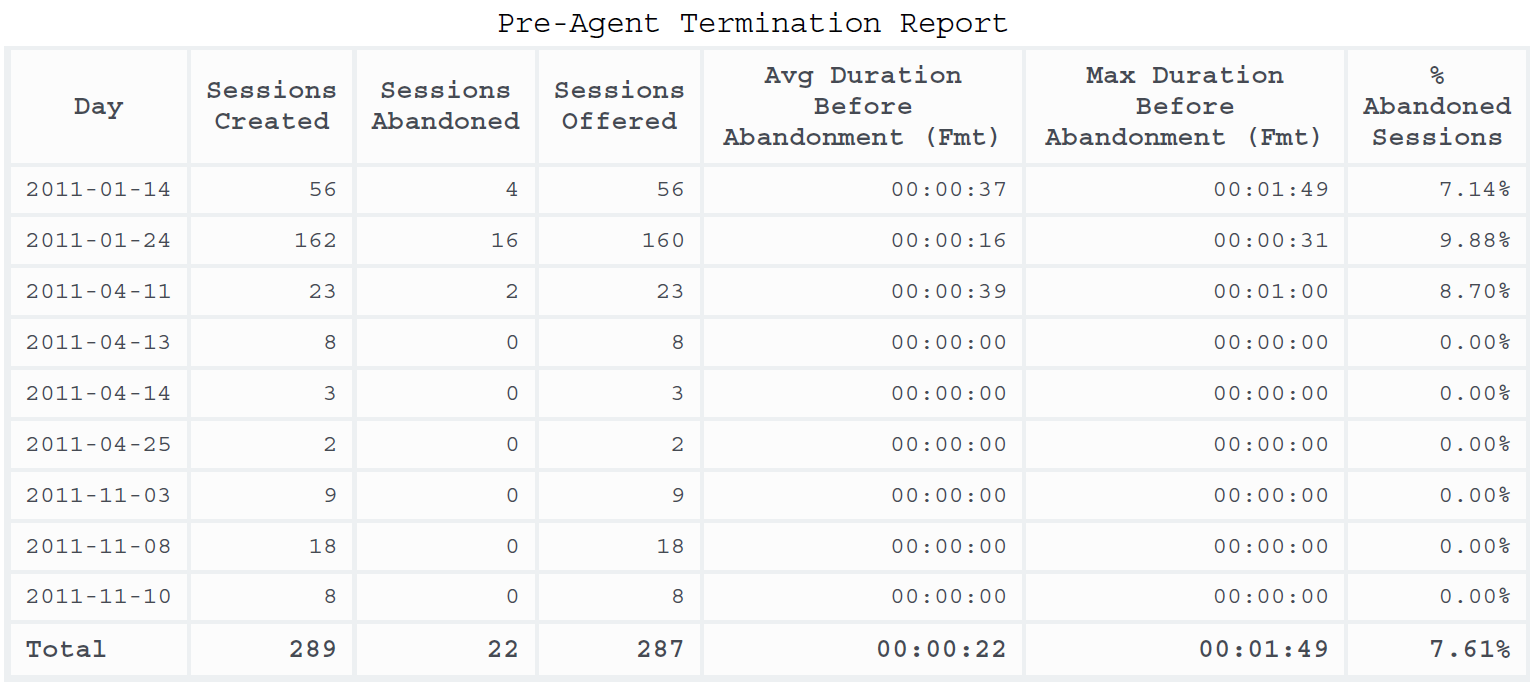(Created target blank page For Version: PSAAS:Julie) |
(Update with the copy of version: Public) |
||
| Line 1: | Line 1: | ||
| − | <!-- | + | = Pre-Agent Termination Report= |
| + | |||
| + | This page describes how you can use the ('''Chat''' folder) Pre-Agent Termination Report to learn more about calls that terminated without connecting to an agent. | ||
| + | |||
| + | {{AnchorDiv|HRCXIPreAgntTrmntnReport}} | ||
| + | {{CloudStep_Stack | ||
| + | |title=Understanding the Pre-Agent Termination Report | ||
| + | |text= | ||
| + | This report shows statistics for interactions that were terminated before connecting to an agent, including: | ||
| + | |||
| + | *Sessions created | ||
| + | *Sessions abandoned | ||
| + | *The average duration before the sessions were abandoned | ||
| + | |||
| + | Use this report to understand the circumstances that led to per-agent termination of interactions. | ||
| + | |||
| + | To get a better idea of what this report looks like, view sample output from the report:<br/> | ||
| + | {{Repository|SamplePreAgentTerminationReport.pdf|fd3efff4-decf-4423-ad8c-4913cca62ec5|SamplePreAgentTerminationReport.pdf}} | ||
| + | |||
| + | |media1=HRCXIPreAgntTrmntn.png | ||
| + | }} | ||
| + | |||
| + | The following tables explain the prompts you can select when you generate the report, and the metrics and attributes represented in the report: | ||
| + | |||
| + | ==Prompts for the Pre-Agent Termination Report== | ||
| + | {| | ||
| + | ! '''Prompt''' | ||
| + | ! '''Description''' | ||
| + | |- | ||
| + | |Pre-set Date Filter | ||
| + | |From the list, choose a time period on which to report, and move it to the '''Selected''' list. | ||
| + | |- | ||
| + | |Start Date | ||
| + | |Choose the first day from which to gather report data. | ||
| + | |- | ||
| + | |End Date | ||
| + | |Choose the last day from which to gather report data. | ||
| + | |- | ||
| + | |Tenant | ||
| + | |For multi-tenant environments, optionally select the tenant(s) for which to include data in the report. | ||
| + | <!-- | ||
| + | |- | ||
| + | |Business Result | ||
| + | |Optionally, specify what business results to include in the report (based on configured business results). | ||
| + | |- | ||
| + | |Customer Segment | ||
| + | |Optionally, specify what customer segments to include in the report (based on customer-segment attribute(s) that are configured for a given tenant). | ||
| + | |- | ||
| + | |Service Type | ||
| + | |Optionally, specify what type of service to include in the report (based on the type of service that was assigned to the interaction). | ||
| + | |- | ||
| + | |Media Type | ||
| + | |Optionally, select the type of media to include in the report—for example, VOICE, EMAIL, and CHAT. | ||
| + | |- | ||
| + | |Interaction Type | ||
| + | |Optionally, select the type of interaction to include in the report—for example, Inbound, Outbound, and Internal. | ||
| + | |- | ||
| + | --> | ||
| + | |} | ||
| + | |||
| + | ==Attributes used in Pre-Agent Termination Report== | ||
| + | {| | ||
| + | ! '''Attribute''' | ||
| + | ! '''Description''' | ||
| + | |- | ||
| + | |Day | ||
| + | |This attribute enables data within the reporting interval to be organized by a particular day. | ||
| + | <!-- | ||
| + | |- | ||
| + | |Tenant Name | ||
| + | |This attribute enables data within the reporting interval to be organized by tenant. | ||
| + | --> | ||
| + | |} | ||
| + | |||
| + | == Metrics used in the Pre-Agent Termination Report== | ||
| + | {| | ||
| + | ! '''Metric''' | ||
| + | ! '''Description''' | ||
| + | |- | ||
| + | |Sessions Created | ||
| + | |The total number of sessions created during the reporting period. | ||
| + | |- | ||
| + | |Sessions Abandoned | ||
| + | |The number of sessions during the reporting period that were abandoned by the caller before connecting to an agent. | ||
| + | |- | ||
| + | |Sessions Offered | ||
| + | |The total number of sessions offered during the reporting period. | ||
| + | |- | ||
| + | |Avg Duration Before Abandonment (Fmt) | ||
| + | |The average duration (HH:MM:SS) of sessions that were subsequently abandoned by the caller without connecting to an agent. | ||
| + | |- | ||
| + | |Max Duration Before Abandonment (Fmt) | ||
| + | |The maximum length of time(HH:MM:SS) that any caller waited before abandoning the call without connecting to an agent. | ||
| + | |- | ||
| + | |% Abandoned Sessions | ||
| + | |The percentage of sessions that were abandoned without connecting to an agent, relative to the total number of sessions that were established. | ||
| + | |- | ||
| + | <!-- | ||
| + | |% First Response Time Service Level | ||
| + | |The service level that is delivered for interactions that terminated before connecting with an agent, measured as a percentage of customer interactions that were accepted within a user-defined threshold, relative to all customer interactions that were offered to handling resources. | ||
| + | |- | ||
| + | |Entered with Objective | ||
| + | |The total number of customer interactions that entered or began within the contact center, were terminated before connecting with an agent, and either had a baseline service objective or a response threshold (defined in the '''[agg-gim-thld-QUEUE-IXN]''' section) that was greater than zero. | ||
| + | |- | ||
| + | |Finished No Response | ||
| + | |The total number of completed interactions for which no response was created. This count includes interactions that were abandoned or otherwise stopped for any reason. This metric is calculated as the difference between finished interactions (Finished) and finished interactions that had a response (Finished Response). | ||
| + | |- | ||
| + | |Accepted | ||
| + | |The total number of customer interactions that were accepted, answered, pulled, or initiated by a handling resource, and that were subsequently terminated before connecting with an agent. | ||
| + | |- | ||
| + | |% Accepted | ||
| + | |The percentage of customer interactions that were accepted by an agent but terminated before connecting with the agent, relative to the total number of interactions that were offered to a handling resource. | ||
| + | This metric relies on the value of the '''short-abandoned threshold''' as configured in the '''[agg-gim-thld-ID-IXN]''' section | ||
| + | |- | ||
| + | |Abandoned Waiting | ||
| + | |The total number of customer interactions that were abandoned or stopped for any reason while the interactions were waiting for the first handling resource. The count includes customer interactions that were abandoned while they were ringing at the agent’s desktop or alerting at the handling resource as well as short-abandoned interactions. | ||
| + | |- | ||
| + | |% Abandoned Waiting | ||
| + | |The percentage of customer interactions that were abandoned, relative to the total number of customer interactions that either entered the contact center or began within the contact center during the interval. | ||
| + | |- | ||
| + | |ASA (Fmt) | ||
| + | |The average amount of time, in seconds, it took agents to accept, answer, or pull customer chat interactions. | ||
| + | |- | ||
| + | |Max Accept Time Agent (Fmt) | ||
| + | |The longest amount of time (HH:MM:SS) that chat interactions spent in a queue before the interactions were accepted by the first handling resource. The duration starts when the interaction enters or begins within the contact center and ends when the interaction is accepted. This measure includes alert time. | ||
| + | |- | ||
| + | |Avg Abandoned Waiting Time (Fmt) | ||
| + | |The average amount of time (HH:MM:SS) that chat interactions waited within the contact center before customers abandoned the interactions or before they were dropped for any reason. This average includes interactions that were abandoned or dropped within the '''short-abandoned threshold''' and excludes interactions that were abandoned or dropped while they were alerting at an agent’s desktop. | ||
| + | |- | ||
| + | |Max Abandoned Waiting Time (Fmt) | ||
| + | |The maximum amount of time (HH:MM:SS) that chat interactions that entered or began within the contact center spent in a queue and/or alerting/ringing at the first target before the interactions were abandoned or stopped for any reason. | ||
| + | |- | ||
| + | |Avg Finish Response Time (Fmt) | ||
| + | |The average duration (HH:MM:SS) of completed customer chat interactions that had a response by a handling resource. This duration includes the entire lifespan of the interaction including processing, queueing, and handling. | ||
| + | |- | ||
| + | |Avg Handle Time (Fmt) | ||
| + | |The average amount of time (HH:MM:SS) that this agent spent handling chat interactions. | ||
| + | |- | ||
| + | |Avg Engage Time (Fmt) | ||
| + | |The average amount of time, in seconds, that this agent was engaged with customers on chat interactions. | ||
| + | |- | ||
| + | |Avg Hold Time | ||
| + | |The average amount of time (HH:MM:SS) that customers spent on hold for chat interactions. This measure is attributed to the interval in which the interactions were accepted by this agent. | ||
| + | |- | ||
| + | |Avg Wrap Time | ||
| + | |The average amount of time (HH:MM:SS) that this agent spent performing after call work associated with chat interactions. | ||
| + | |- | ||
| + | |Transfer Initiated Agent | ||
| + | |The total number of customer interactions that agents transferred. | ||
| + | |- | ||
| + | |%Transfer Initiated Agent | ||
| + | |The percentage of customer interactions that were transferred (warm or blind) by agents, relative to the total number of customer interactions that were accepted by agents. | ||
| + | |- | ||
| + | --> | ||
| + | |} | ||
| + | |||
| + | [[Category:V:PSAAS:Julie]] | ||
Revision as of 17:59, June 10, 2019
Contents
Pre-Agent Termination Report
This page describes how you can use the (Chat folder) Pre-Agent Termination Report to learn more about calls that terminated without connecting to an agent.
Understanding the Pre-Agent Termination Report
This report shows statistics for interactions that were terminated before connecting to an agent, including:
- Sessions created
- Sessions abandoned
- The average duration before the sessions were abandoned
Use this report to understand the circumstances that led to per-agent termination of interactions.
To get a better idea of what this report looks like, view sample output from the report:
SamplePreAgentTerminationReport.pdf
The following tables explain the prompts you can select when you generate the report, and the metrics and attributes represented in the report:
Prompts for the Pre-Agent Termination Report
| Prompt | Description |
|---|---|
| Pre-set Date Filter | From the list, choose a time period on which to report, and move it to the Selected list. |
| Start Date | Choose the first day from which to gather report data. |
| End Date | Choose the last day from which to gather report data. |
| Tenant | For multi-tenant environments, optionally select the tenant(s) for which to include data in the report. |
Attributes used in Pre-Agent Termination Report
| Attribute | Description |
|---|---|
| Day | This attribute enables data within the reporting interval to be organized by a particular day. |
Metrics used in the Pre-Agent Termination Report
| Metric | Description |
|---|---|
| Sessions Created | The total number of sessions created during the reporting period. |
| Sessions Abandoned | The number of sessions during the reporting period that were abandoned by the caller before connecting to an agent. |
| Sessions Offered | The total number of sessions offered during the reporting period. |
| Avg Duration Before Abandonment (Fmt) | The average duration (HH:MM:SS) of sessions that were subsequently abandoned by the caller without connecting to an agent. |
| Max Duration Before Abandonment (Fmt) | The maximum length of time(HH:MM:SS) that any caller waited before abandoning the call without connecting to an agent. |
| % Abandoned Sessions | The percentage of sessions that were abandoned without connecting to an agent, relative to the total number of sessions that were established. |
Comments or questions about this documentation? Contact us for support!