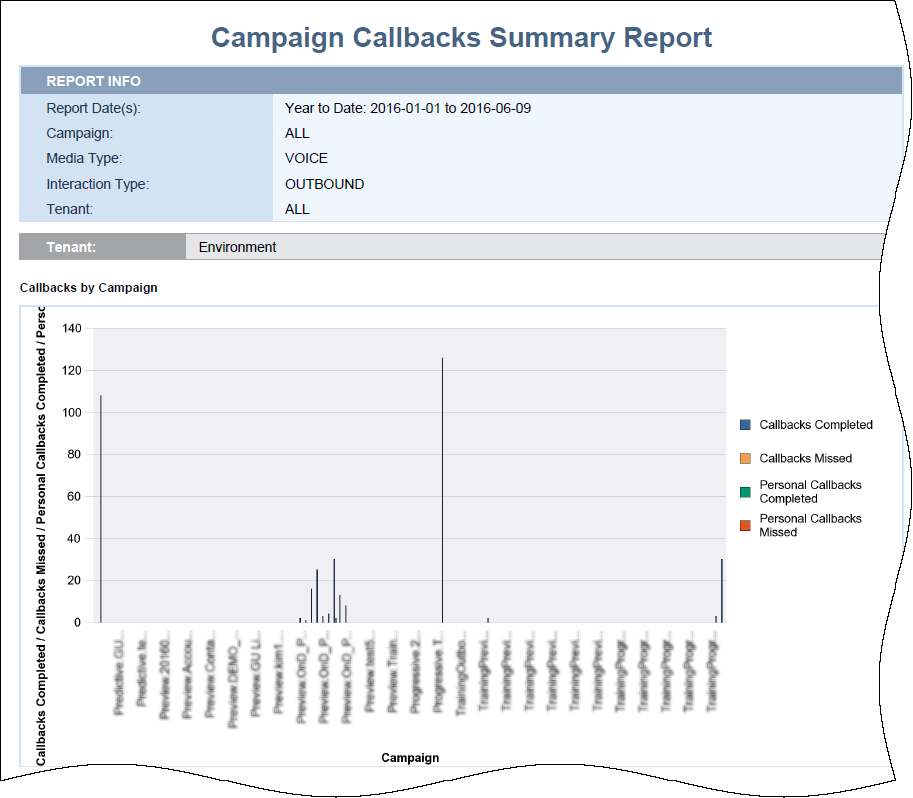(Created target blank page For Version: PSAAS:Julie) |
(Update with the copy of version: Public) |
||
| Line 1: | Line 1: | ||
| − | <!-- | + | = Campaign Callbacks Summary Report= |
| + | |||
| + | This page describes how you can use the Campaign Callbacks Summary Report to view a breakdown of campaign callbacks, including information about how many were scheduled, completed, or missed. | ||
| + | |||
| + | <toggledisplay linkstyle font-size:larger showtext="[+] Tip: How do I generate a report?" hidetext="[-] Hide Tip"> | ||
| + | {{ToggleTextWrapper}} | ||
| + | <b>How do I generate a report?</b> <br/> | ||
| + | The short answer is: Access '''Reporting''' in the Genesys PureEngage Cloud, open a report (from '''Document List''' > '''Interactive Insights''' > '''8.x.x''' > '''<name of report>'''), and click '''Refresh All''' to populate the report. For more information, see [[HRReports|How do I generate Historical Reports in Genesys PureEngage Cloud?]]. | ||
| + | </toggledisplay> | ||
| + | |||
| + | {{AnchorDiv|CampaignCallbacksSummary }} | ||
| + | {{CloudStep_Stack | ||
| + | |title=Understanding the Campaign Callbacks Summary | ||
| + | |text= | ||
| + | The '''Main''' tab of this report summarizes the total number of callbacks processed by the contact center breaking them down into the total number scheduled, missed, and completed for each day of the reporting period and distinguishing personal callbacks from nonpersonal ones. | ||
| + | The report design internally filters the dataset to return Outbound voice-only interactions. | ||
| + | |||
| + | You can specify the Dates, Campaigns, and Tenants on which to report. | ||
| + | |||
| + | <!--To get a better idea of what this report looks like, view sample output from the report:<br/> | ||
| + | {{Repository|XXXXXX.pdf}}--> | ||
| + | |||
| + | |media1=GI2 CmpgnClbks.png | ||
| + | }} | ||
| + | |||
| + | The following tables explain the prompts you can select when you generate the report, and the measures that are represented in the report: | ||
| + | <ul> | ||
| + | <li> | ||
| + | <toggledisplay linkstyle font-size:larger showtext="[+] Prompts for the Campaign Callbacks Summary Report" hidetext="[-] Hide: Prompts for the Campaign Callbacks Summary Report">{{ToggleTextWrapper}} | ||
| + | {| | ||
| + | ! '''Prompt''' | ||
| + | ! '''Description''' | ||
| + | |- | ||
| + | |Pre-set Date Filter | ||
| + | |Choose a Date Range from the list of preset options. This prompt overrides the Start Date and End Date values. | ||
| + | |- | ||
| + | |Start Date | ||
| + | |Choose the day and hour from which to begin collecting data into the report. This prompt has no effect if Pre-set Date Filter is set to anything except <b>None</b>. | ||
| + | |- | ||
| + | |End Date | ||
| + | |Choose the day and hour at which to stop collecting data into the report. This prompt has no effect if Pre-set Date Filter is set to anything except <b>None</b>. | ||
| + | |- | ||
| + | |Campaign | ||
| + | |Select one or more campaigns from which to gather data into the report. Default: <b>ALL</b> | ||
| + | |- | ||
| + | |Tenant | ||
| + | |Select one or more tenants for which to gather data into the report. Default: <b>ALL</b> | ||
| + | |- | ||
| + | |} | ||
| + | </toggledisplay> | ||
| + | </li> | ||
| + | |||
| + | <li> | ||
| + | <toggledisplay linkstyle font-size:larger showtext="[+] Measures used in the Campaign Callbacks Summary Report" hidetext="[-] Hide: Measures used in the Campaign Callbacks Summary Report">{{ToggleTextWrapper}} | ||
| + | {| | ||
| + | ! '''Measure''' | ||
| + | ! '''Description''' | ||
| + | |- | ||
| + | |Contact Attempt \ Callbacks Completed | ||
| + | |The total number of times attributed to the reporting interval that campaign callbacks were completed by an agent, excluding missed callbacks. | ||
| + | |- | ||
| + | |Contact Attempt \ Callbacks Missed | ||
| + | |The total number of times attributed to the reporting interval that campaign callbacks were missed. | ||
| + | |- | ||
| + | |Contact Attempt \ Callbacks Scheduled | ||
| + | |The total number of times attributed to the reporting interval that agents rescheduled contact attempts from this campaign. | ||
| + | |- | ||
| + | |Contact Attempt \ Personal Callbacks Completed | ||
| + | |The total number of times attributed to the interval that callbacks were completed by the agent who requested them for contact attempts made from this campaign excluding missed callbacks. | ||
| + | |- | ||
| + | |Contact Attempt \ Personal Callbacks Missed | ||
| + | |The total number of times attributed to the interval that callbacks were missed by the agent who requested them for contact attempts made from this campaign. | ||
| + | |- | ||
| + | |Contact Attempt \ Personal Callbacks Scheduled | ||
| + | |The total number of times attributed to the interval that agents rescheduled callbacks for contact attempts made from this campaign. | ||
| + | |- | ||
| + | |} | ||
| + | </toggledisplay> | ||
| + | </li> | ||
| + | </ul> | ||
| + | |||
| + | [[Category:V:PSAAS:Julie]] | ||
Revision as of 18:00, June 10, 2019
Campaign Callbacks Summary Report
This page describes how you can use the Campaign Callbacks Summary Report to view a breakdown of campaign callbacks, including information about how many were scheduled, completed, or missed.
Comments or questions about this documentation? Contact us for support!