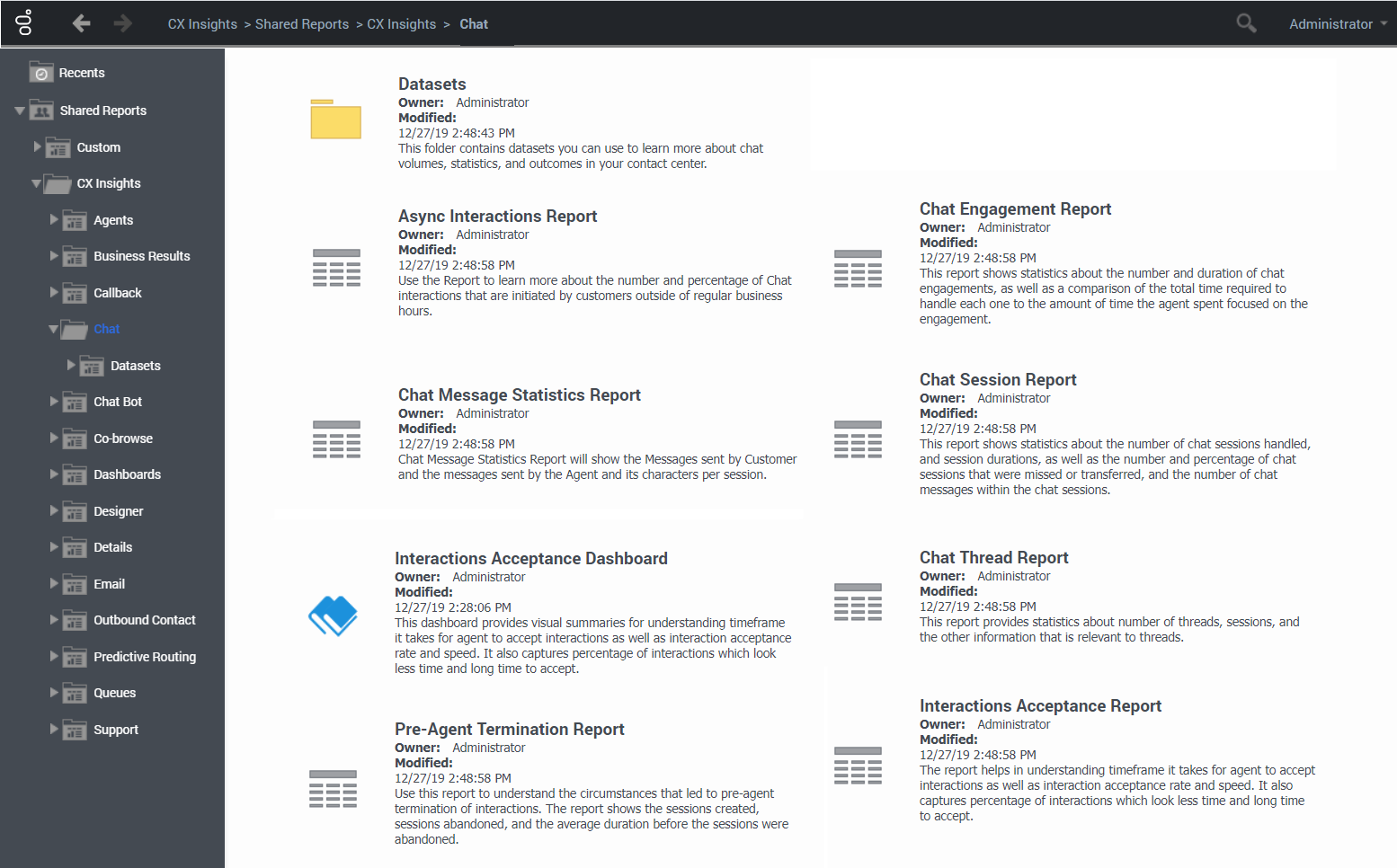(Update with the copy of version: draft) |
(Update with the copy of version: draft) |
||
| Line 15: | Line 15: | ||
*[[HRCXIChatMsgStat|Chat Message Statistics Report]] | *[[HRCXIChatMsgStat|Chat Message Statistics Report]] | ||
*[[HRCXIChatSssn|Chat Session Report]] | *[[HRCXIChatSssn|Chat Session Report]] | ||
| + | *[[HRCXIChatThread|Chat Thread Report]] | ||
<!--*[[HRCXIChatTrmtn|Chat Termination Report]]--> | <!--*[[HRCXIChatTrmtn|Chat Termination Report]]--> | ||
*[[HRCXIPreAgntTrmtn|Pre-Agent Termination Report]] | *[[HRCXIPreAgntTrmtn|Pre-Agent Termination Report]] | ||
Revision as of 13:55, June 27, 2019
Chat reports
This page describes reports you can use to learn more about chat volumes, statistics, and outcomes in your contact center. Reports in the Chat folder rely on specific releases of Genesys software. Reports in the Chat folder rely on specific provisioning; contact your administrator or Genesys representative to find out if these reports are ready for you to use.
Important
Some CX Insights reports can return empty data if they depend on a solution that is not deployed for you, or is not available in the cloud. For example, this applies to reports and dashboards in the Chat, Chat bot, and Predictive Routing folders.About Chat reports
The following reports are available in the CX Insights > Chat folder:
Related Topics:
- Go back to the complete list of available reports.
- Learn how to generate historical reports.
- Learn how to read and understand reports.
- Learn how to create or customize reports.
Comments or questions about this documentation? Contact us for support!