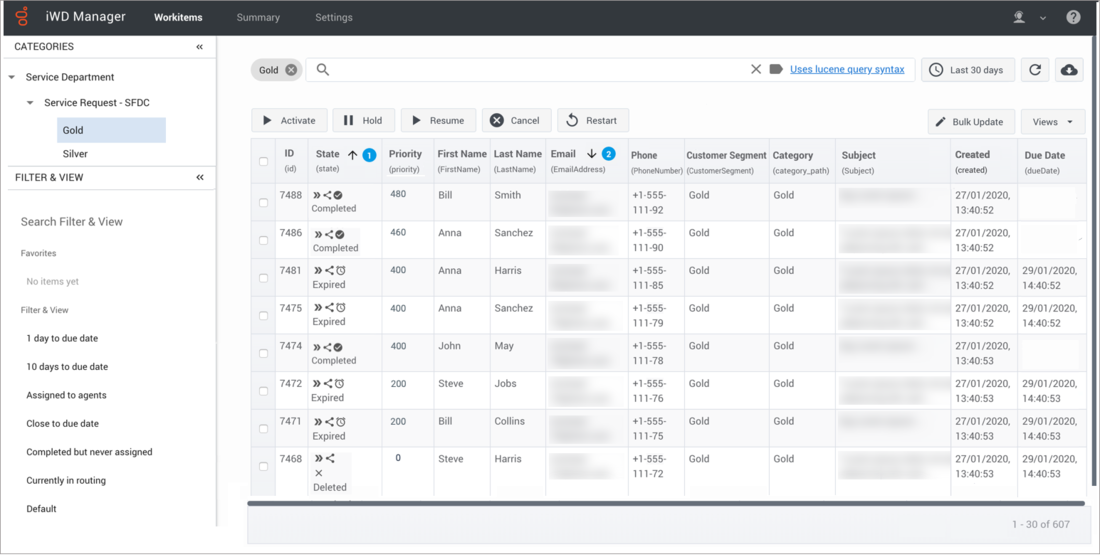(Update with the copy of version: draft) |
(Update with the copy of version: draft) |
||
| Line 9: | Line 9: | ||
{{NoteFormat|You can only view and/or use features and functions in iWD Manager if you have the appropriate [[IWDRBAC|roles and privileges]] assigned to you. On-screen features that are grayed out are not available. Contact your administrator to update your privileges.}} | {{NoteFormat|You can only view and/or use features and functions in iWD Manager if you have the appropriate [[IWDRBAC|roles and privileges]] assigned to you. On-screen features that are grayed out are not available. Contact your administrator to update your privileges.}} | ||
| + | |||
| + | You can: | ||
| + | * Drag and drop columns across the screen. | ||
| + | * Sort multiple columns at once using the up and down sort arrows, which display on mouseover. Columns with sorting applied are indicated with a sequence number. | ||
| + | * Scroll continuously to the bottom of the display list without paging. | ||
[[Category:V:PSAAS:Public]] | [[Category:V:PSAAS:Public]] | ||
Revision as of 08:48, June 9, 2020
Use iWD Manager
Use iWD Manager to:
- Search, display, manage and update workitems (Workitems tab)
- Monitor workitems (Summary tab)
- Configure iWD global settings (Settings tab)
Important
You can only view and/or use features and functions in iWD Manager if you have the appropriate roles and privileges assigned to you. On-screen features that are grayed out are not available. Contact your administrator to update your privileges.You can:
- Drag and drop columns across the screen.
- Sort multiple columns at once using the up and down sort arrows, which display on mouseover. Columns with sorting applied are indicated with a sequence number.
- Scroll continuously to the bottom of the display list without paging.
Comments or questions about this documentation? Contact us for support!