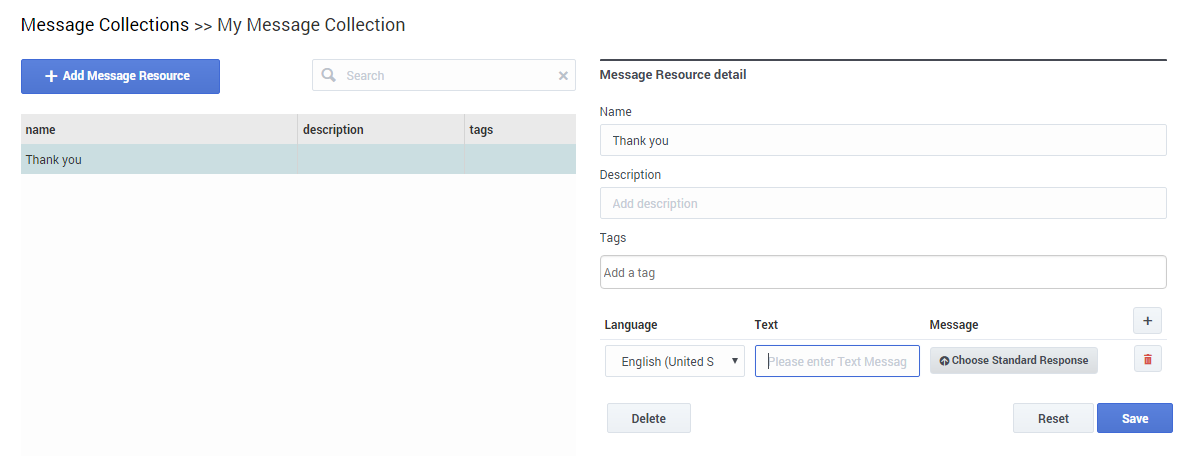(Update with the copy of version: Public) |
(Automated save: adding PEC_Migrated template.) |
||
| Line 1: | Line 1: | ||
= Digital Resources = | = Digital Resources = | ||
| + | |||
| + | {{Template:PEC_Migrated}} | ||
| + | |||
| + | |||
'''Digital Resources''' are predefined standard responses and user-defined messages that you can use in digital applications and shared modules. A '''Message Collection''' is a collected set of individual message resources that can be accessed by a digital application. | '''Digital Resources''' are predefined standard responses and user-defined messages that you can use in digital applications and shared modules. A '''Message Collection''' is a collected set of individual message resources that can be accessed by a digital application. | ||
Latest revision as of 22:46, June 21, 2020
Digital Resources
Digital Resources are predefined standard responses and user-defined messages that you can use in digital applications and shared modules. A Message Collection is a collected set of individual message resources that can be accessed by a digital application.
From this page, you can centrally manage these message resources for all of your applications. If you make any changes to a message resource, the change takes effect the immediately across affected applications.
(See the Applications or Shared Modules page for more information on how to assign a message collection to an application or shared module.)
Creating Message Collections and Message Resources
To create a new message collection, click Add Message Collection and enter a name. When you are done, click Create and Open to open the new message collection and add message resources.
Next, click Add Message Resource and enter a name for the message resource. Make sure to use a unique name as you won't be able to add it if it has the same name as an existing system resource. Click OK to save the new message resource.
Selecting a message resource enables you to view and make changes to the resource properties:
You can:
- Add a Description for the resource.
- Add some Tags to associate the resource with similar resources.
- Add a Language to create a custom Text message or select a standard response Message from the Standard Response repository.