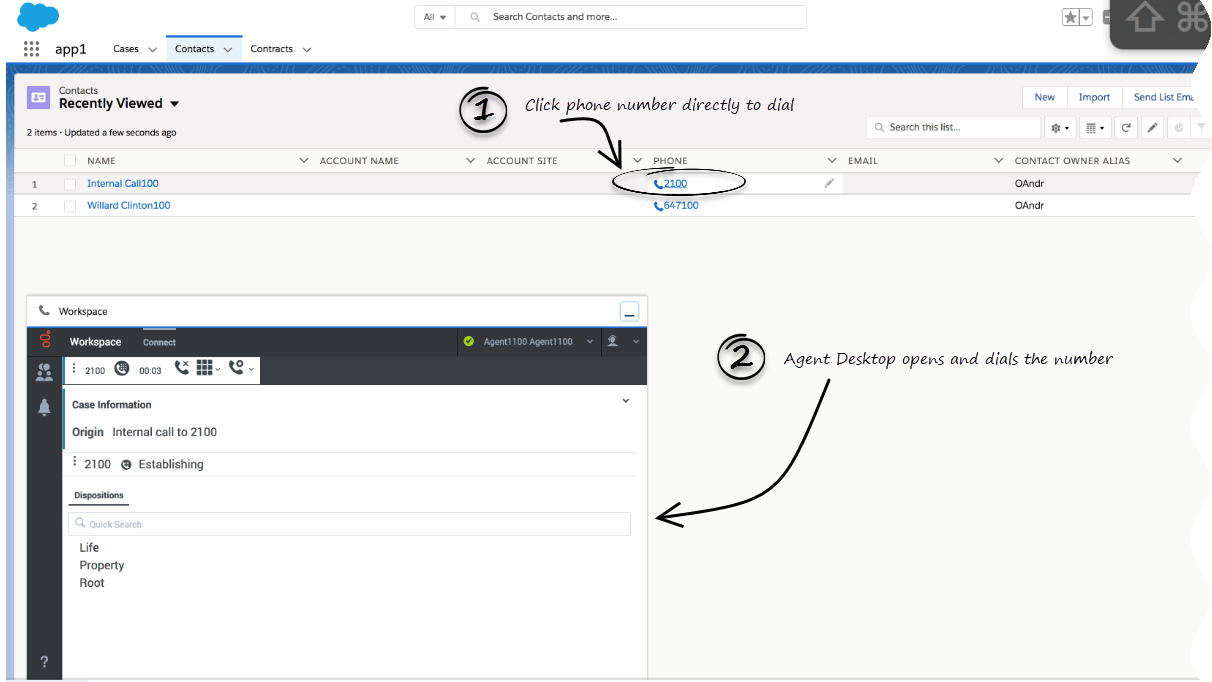(Update with the copy of version: draft) |
(Automated save: adding PEC_Migrated template.) |
||
| Line 1: | Line 1: | ||
= Click-to-dial = | = Click-to-dial = | ||
| + | |||
| + | {{Template:PEC_Migrated}} | ||
| + | |||
| + | |||
{{BEC_Head | {{BEC_Head | ||
|context= | |context= | ||
Revision as of 23:47, June 21, 2020
Click-to-dial
Important
This content may not be the latest Genesys Engage cloud content. To find the latest content, go to Genesys Engage cloud for Agents.
Click-to-dial makes connecting to your customers easy. All you have to do is click their phone number to make a call.
Using click-to-dial
With click-to-dial, when you click a phone number in Salesforce, Adapter automatically dials it and starts the call. For example, you might search for a contact and then click the related phone number.
Related documentation
- To learn how to use Gplus Adapter, see the Genesys Agent Desktop help.
Comments or questions about this documentation? Contact us for support!