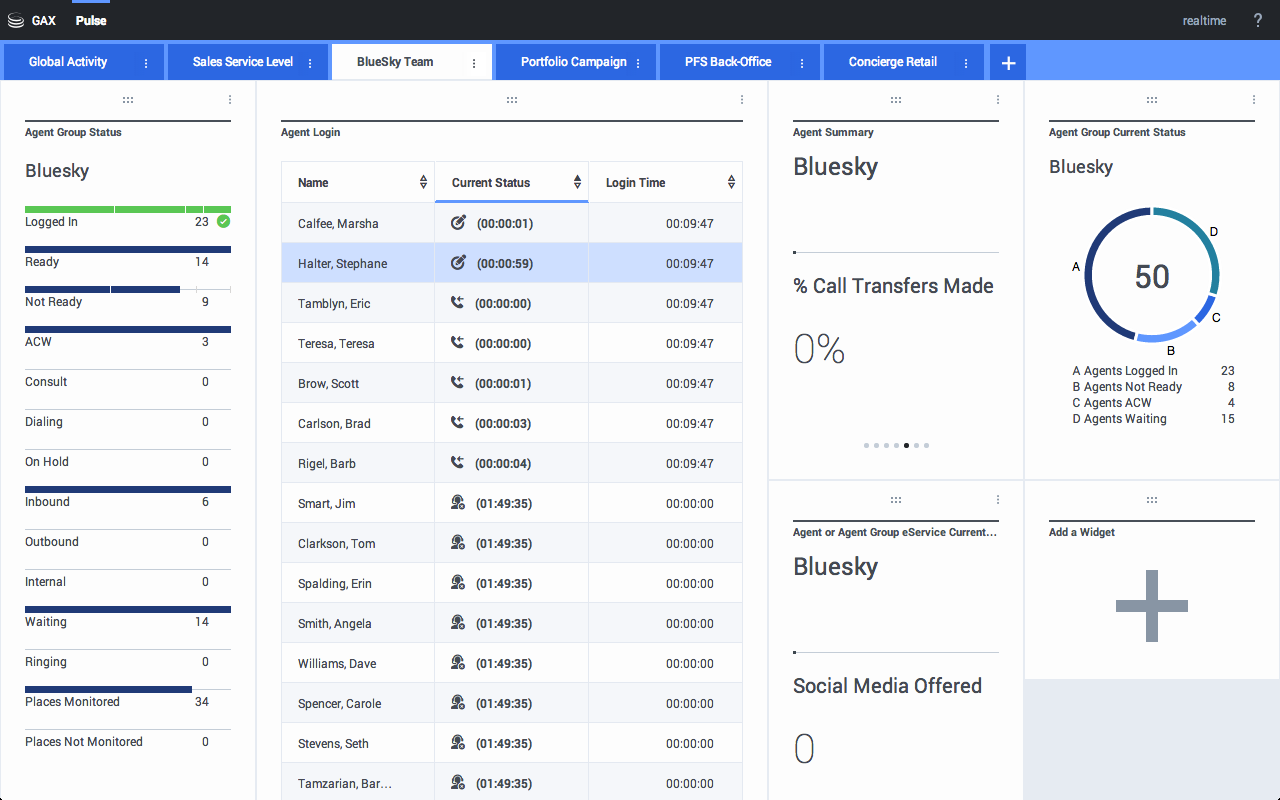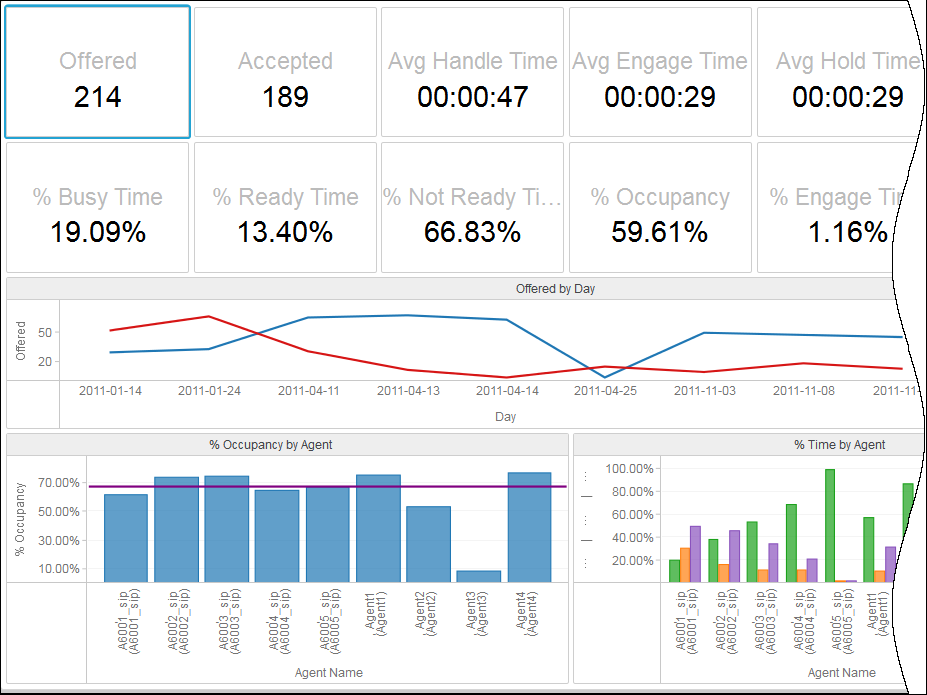Genesys CX Insights
Genesys Customer Experience Insights (Genesys CX Insights or sometimes GCXI) provides a presentation layer that extracts data from the Genesys Info Mart database, and presents it in readable historical reports to enable business and contact center managers to make better business decisions for streamlining operations, reducing costs, and providing better services.
Genesys CX Insights has replaced Genesys Interactive Insights (GI2) as the historical reporting presentation layer. See also Genesys Info Mart and Reporting and Analytics Aggregates (RAA).
Glossary
| Line 49: | Line 49: | ||
{{CloudStep_Stack | {{CloudStep_Stack | ||
|title=How can I access historical reports? | |title=How can I access historical reports? | ||
| − | |text=When you want to see how your contact center performs over time, use Genesys CX | + | |text=When you want to see how your contact center performs over time, use Genesys CX Insights to view '''Historical Reports'''. |
<toggledisplay showtext="[+] What are Historical Reports?" hidetext="[-] Hide What are Historical Reports?"> | <toggledisplay showtext="[+] What are Historical Reports?" hidetext="[-] Hide What are Historical Reports?"> | ||
| Line 66: | Line 66: | ||
</toggledisplay> | </toggledisplay> | ||
| − | Several historical reports are ready to use out of the box, and provide easy-to-read summaries of the performance of your contact center. You can specify date and time ranges for each report, and make other choices to control the output of each report. You access historical reports through | + | Several historical reports are ready to use out of the box, and provide easy-to-read summaries of the performance of your contact center. You can specify date and time ranges for each report, and make other choices to control the output of each report. You access historical reports through Genesys CX Insights, which is built on a Microstrategy platform, and draws '''aggregated historical information''' from the Genesys Info Mart data warehouse to provide reports. |
| − | |||
| − | |||
| − | |media1=HR_Report_Samples.png|Example CX Insights Dashboard | + | |media1=HR_Report_Samples.png|Example CX Insights Dashboard |
}} | }} | ||
{{AnchorDiv|ReadyToUseReports}} | {{AnchorDiv|ReadyToUseReports}} | ||
| − | <b>List of ready-to-use Reports:</b> To access historical reports in Genesys Engage cloud, click the '''Reporting''' button on the Genesys Portal. | + | <b>List of ready-to-use Reports:</b> To access historical reports in Genesys Engage cloud, click the '''Reporting''' button on the Genesys Portal. For a complete list of the reports available in Genesys CX Insights, and for more information about running and reading reports, see [[HRCXI|Historical Reporting with Genesys CX Insights]]. |
| − | |||
| − | |||
==What is Genesys Info Mart all about?== | ==What is Genesys Info Mart all about?== | ||
Latest revision as of 18:55, November 20, 2020
Contents
Reporting in the cloud
What kind of reports are available in Genesys Engage cloud?
To help you make informed, timely business decisions, Genesys Engage cloud offers both real-time dashboard views and historical operational performance reports.
Genesys Engage cloud reporting tools provide easy-to-read visual summaries of the activity in your contact center, including information about agent performance, queues, and detailed information about interactions.
- Current events — To see information about customer interactions that are currently taking place, you can use Genesys Pulse.
- Historical information — To see detailed information about what happened with customer interactions over a specified period of time, your environment provides historical reporting using Genesys Customer Experience Insights (Genesys CX Insights)
Both real-time and historical reports are available using Web-based technology, so you can access contact center performance data anywhere, anytime.
How can I access real-time information?
When you need to understand the current status—what's going on right now—of your contact center performance, use Genesys Pulse to help manage the resources that interact with your customers. Genesys Pulse pulls data from a real-time metrics engine (Stat Server) and uses it to provide at-a-glance dashboard views of real-time contact center statistics. Genesys Pulse offers the flexibility and speed to make informed decisions quickly and gives you the tools to manage your service level objectives and improve employee performance.
To access Genesys Pulse, click the Platform Administration button on the Genesys Portal, log in, and then click Pulse in the header menu. For more information, see How do I generate real-time reports using Genesys Pulse?
[+] Genesys Pulse Reports and Use Cases
How can I access historical reports?
When you want to see how your contact center performs over time, use Genesys CX Insights to view Historical Reports.
[+] What are Historical Reports?List of ready-to-use Reports: To access historical reports in Genesys Engage cloud, click the Reporting button on the Genesys Portal. For a complete list of the reports available in Genesys CX Insights, and for more information about running and reading reports, see Historical Reporting with Genesys CX Insights.
What is Genesys Info Mart all about?
For advanced users interested in understanding more about how historical reporting works in Genesys Engage cloud, the Genesys Info Mart component is important. Genesys Info Mart is the underlying database that provides a structure for collecting contact center analytics data, and sorting it to provide insights to business users. Info Mart data can be used to create reports, feed analytical applications, or create executive dashboards. For more information, see the section in this document that describes exporting data from the Genesys Info Mart Historical Database.