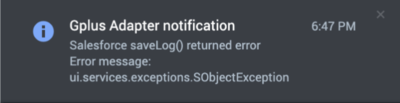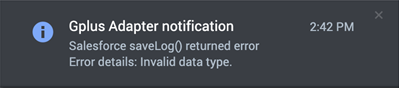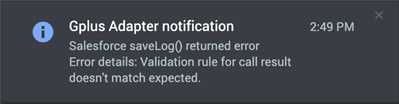salesforce.debug-notifications
Section: crm-adapter
Default Value: false
Valid Values: true, false
Changes Take Effect: When the session is started or restarted.
Specifies whether Gplus Adapter displays all notifications (positive and negative).
| Line 20: | Line 20: | ||
To configure troubleshooting and confirmation notifications, in the '''Agent Annex''' or '''Agent Group Annex''', create the {{Optionslink|link=Options:Genesys_Web_Services:crm-adapter:salesforce-debug-notifications}} key in the '''crm-adapter''' section and set the value to '''true'''. | To configure troubleshooting and confirmation notifications, in the '''Agent Annex''' or '''Agent Group Annex''', create the {{Optionslink|link=Options:Genesys_Web_Services:crm-adapter:salesforce-debug-notifications}} key in the '''crm-adapter''' section and set the value to '''true'''. | ||
| − | {{AnchorDiv| | + | {{AnchorDiv|BrowserLog}} |
| + | ==Gplus information in browser log== | ||
| + | For troubleshooting purposes, Gplus Adapter writes the list of all agent level '''crm-adapter''' option settings to the browser log. | ||
| − | + | Gplus Adapter also automatically writes messages to the browser log when Screen Pop events are successful or unsuccessful, showing all the search results that Gplus found in the interaction media type, the interaction userData, and the Salesforce records database. The messages helps you to identify the root cause when a Screen Pop is unsuccessful. | |
| − | |||
| − | |||
| − | |||
| − | |||
| − | + | To find the Screen Pop browser log message, search the log for the following string: '''Screen Pop processing''' | |
| − | + | The following is an example of a browser log message for a successful Screen Pop: | |
| − | |||
| − | |||
| − | |||
| − | |||
| − | |||
| − | |||
| − | |||
| − | |||
| − | |||
| − | |||
| − | |||
| − | |||
| − | |||
| − | |||
| − | |||
| − | |||
| − | + | <source lang="text"> | |
| + | 2022-08-16 14:04:41.230 [DEBUG] [WWE.Main.Application] Screen Pop processing: | ||
| + | ANI = 647401 | ||
| + | KVP matching cti_ found in interaction userData: | ||
| + | cti_LastName = Willard | ||
| − | + | Salesforce search returned 1 record: | |
| − | + | Type: Contact | |
| − | + | Name: Willard Clinton | |
| − | + | </source> | |
| − | |||
| − | |||
| − | Salesforce search returned | ||
| − | |||
| − | Type: | ||
| − | |||
| − | Name: | ||
| − | |||
| − | |||
| − | |||
| − | |||
| − | |||
| − | |||
| − | |||
| − | |||
| − | |||
| − | |||
| − | |||
| − | |||
| − | |||
| − | |||
| − | |||
| − | |||
| − | |||
| − | |||
| − | |||
| − | |||
| − | |||
| − | |||
| − | |||
| − | |||
| − | |||
| − | |||
| − | |||
| − | |||
| − | |||
| − | |||
| − | |||
| − | |||
| − | |||
| − | |||
| − | |||
| − | |||
| − | |||
| − | |||
| − | |||
| − | |||
| − | |||
| − | |||
| − | |||
| − | |||
| − | |||
| − | |||
| − | |||
| − | |||
| − | |||
| − | |||
| − | |||
| − | |||
| − | |||
| − | |||
| − | |||
| − | |||
| − | |||
| − | |||
| − | |||
| − | |||
| − | |||
<!-- | <!-- | ||
==Browser console logs== | ==Browser console logs== | ||
Revision as of 17:58, August 22, 2022
Troubleshooting Gplus Adapter Integration with Salesforce
If you are having issues with Gplus Adapter integration with Salesforce, you can try some of these solutions.
Expanded troubleshooting notifications
To troubleshoot Salesforce Client API saveLog() method errors, Gplus Adapter can display notifications. To fix saveLog() method errors, validate your Salesforce configuration, and ensure that interaction data matches your Salesforce configuration.
The following are examples of Salesforce error notifications when the Salesforce saveLog() method is called:
Mismatch between the name of the field in custom field mapping and Salesforce field label for Activity object.
When interaction userData type does not match Salesforce object custom field data type.
When Salesforce Object validation rule formula results in an error.
To configure troubleshooting and confirmation notifications, in the Agent Annex or Agent Group Annex, create the salesforce.debug-notifications key in the crm-adapter section and set the value to true.
Gplus information in browser log
For troubleshooting purposes, Gplus Adapter writes the list of all agent level crm-adapter option settings to the browser log.
Gplus Adapter also automatically writes messages to the browser log when Screen Pop events are successful or unsuccessful, showing all the search results that Gplus found in the interaction media type, the interaction userData, and the Salesforce records database. The messages helps you to identify the root cause when a Screen Pop is unsuccessful.
To find the Screen Pop browser log message, search the log for the following string: Screen Pop processing
The following is an example of a browser log message for a successful Screen Pop:
2022-08-16 14:04:41.230 [DEBUG] [WWE.Main.Application] Screen Pop processing:
ANI = 647401
KVP matching cti_ found in interaction userData:
cti_LastName = Willard
Salesforce search returned 1 record:
Type: Contact
Name: Willard Clinton