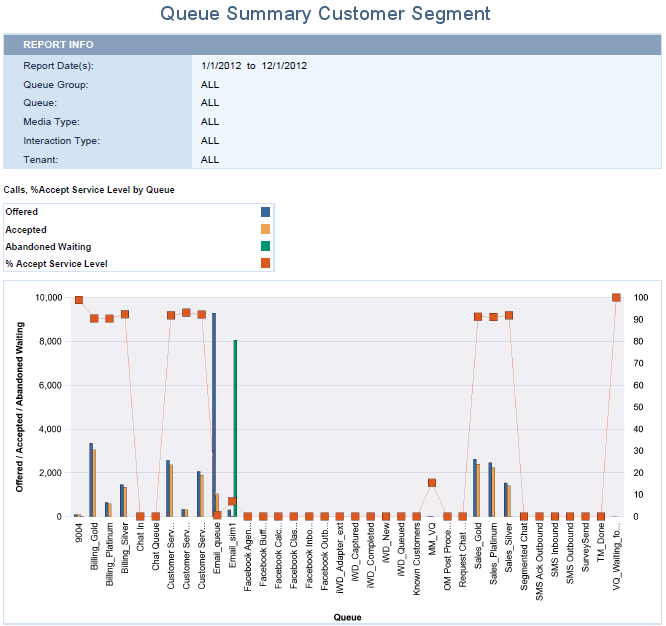Queue Summary Customer Segment report
The Queue Summary Customer Segment report replaces the Queue Summary Business Result report. This page describes how you can use this report to understand how agents use their time in your contact center.
[+] Tip: How do I generate a report?
How do I generate a report?
The short answer is: Access Reporting in the Genesys PureEngage Cloud, open a report (from Document List > Interactive Insights > 8.x.x > <name of report>), and click Refresh All to populate the report. For more information, see How do I generate Historical Reports in Genesys PureEngage Cloud?.
Understanding the Queue Summary Customer Segment report
Use the Queue Summary Customer Segment report to generate a visual summary of queue activity, as well as a detailed breakdown of the performance of each queue. You can customize the report to show certain dates and times, queues, interaction types, and so on.
The Summary tab of this report provides a visual summary of how many interactions that enter a queue (or queues) were accepted or abandoned, and illustrates the percent that were accepted. The Main tab of this report provides numerous measures about each interaction, so that you can better understand the customer experience in each queue. The Data tab provides the same information as is found on the Main tab, but in a format more suitable for printing.
You can specify the Day or Date Range, Queue Group, Queue, Customer Segment, Media Type and Interaction Type.
To get a better idea of what this report looks like, view sample output from the report:
Sample_Queue_Report.pdf
The following tables explain the prompts you can select when you generate the report, and the measures that are represented in the report:
-
[+] Prompts for the Queue Summary Customer Segment report
Prompt Description Pre-set Day Filter Choose a day from the list of preset options. This prompt overrides the Start Time and End Time values. Start Date Choose the date from which to begin collecting data into the report. This prompt has no effect if Pre-set Day Filter is set to anything except None. End Date Choose the date at which to stop collecting data into the report. Queue Group Select one or more queue/virtual-queue group(s) to include in the report. A value of ALL makes available all queue groups for user selection that are defined in the Info Mart for the given tenant. If you do not select a value, the report uses the value specified the last time the report ran. Queue Select one or more queues to include in the report. A value of ALL returns all active queues that are defined in the Info Mart for the given tenant. If you do not select a value, the report uses the value specified the last time the report ran. Customer Segment Select one or more Customer Segments to display in the report. Default: ALL Media Type Select one or more Media Types to display in the report, for example, Voice, Email, and Chat. Default: ALL Interaction Type Select one or more Interaction Types to display in the report. Default: ALL -
[+] Measures used in the Queue Summary Customer Segment report
Measure Description Q Customer \ % Accept Service Level The service level of this queue measured as a percentage of interactions that entered this queue and were accepted within the acceptance threshold to all interactions that entered this queue and were offered to a resource. Q Customer \ Offered The total number of interactions that entered this queue and were subsequently offered to a resource. Q Customer \ Accepted The total number of times that customer interactions and warm consultations that were distributed from this queue, were accepted, answered, or pulled by an agent, voice-treatment port, IVR port, or nonagent-associated DN (such as contact center resources that can alert). Q Customer \ Abandoned Waiting The total number of times that customer interactions entered this queue and were abandoned or dropped for any reason before the interactions could be distributed. Q Customer \ % Abandoned Waiting The percentage of customer interactions that both entered this queue and were subsequently abandoned before the interactions could be distributed to the total number of interactions that entered this queue. Q Customer \ Avg Distribute Time The average amount of time, in seconds, that customer interactions or established warm consultations spent in this queue before they were distributed. Q Customer \ Avg Clear Time The average amount of time, in seconds, that customer interactions spent in a queue before they were cleared from this virtual queue. Q Customer \ Avg Accept Time The average amount of time, in seconds, that customers waited before their interactions—distributed from this queue—were accepted by a handling resource. Q Customer \ Max Accept Time The longest amount of time, in seconds, that customer interactions that were distributed from this queue spent in a queue before they were accepted by the target resource. Q Customer \ Avg Abandoned Waiting Time The average amount of time, in seconds, that customer interactions spent at this queue before they were abandoned or dropped for any reason. Q Customer \ Max Abandoned Waiting Time The longest amount of time, in seconds, that customers waited at this queue before abandoning the interactions and before the interactions could be distributed. Q Customer \ Transfer Initiated Agent The total number of times that agents transferred customer interactions that were distributed or pulled from this queue. Q Customer \ % Transfer Initiated Agent The percentage of customer interactions that entered this queue, were distributed, were accepted, and subsequently were transferred (warm or blind) by agents to the total number of interactions that entered this queue and were distributed and accepted by agents. Q Consults \ Consult Received Accepted The total number of times that agents received collaborations or simple consultations that were distributed or pulled from this queue and associated with customer interactions. Q Consults \ Consult Received Time The total amount of time, in seconds, that agents were engaged as recipients in collaborations or simple consultations that were distributed or pulled from this queue. Q Customer \ Engage Time For customer interactions that were distributed or pulled from this queue, the total amount of time, in seconds, that agents were engaged with customers. Q Customer \ Avg Engage Time For customer interactions that were distributed or pulled from this queue, the average amount of time, in seconds, that agents were engaged with customers. Q Customer \ Wrap Time The total amount of time, in seconds, that agents spent performing after-call work for customer interactions that were distributed from this queue. Q Customer \ Avg Wrap Time The average amount of time, in seconds, that agents spent performing after-call work for customer interactions that were distributed from this queue. Q Customer \ Hold Time The total amount of time, in seconds, that agents had customer interactions that were distributed from this queue on hold. Q Customer \ Avg Hold Time The average amount of time, in seconds, that agents had customers on hold for interactions that were distributed from this queue. Q Customer \ Avg Handle Time The average amount of time, in seconds, that agents spent handling customer interactions or warm consultations that were distributed or pulled from this queue.