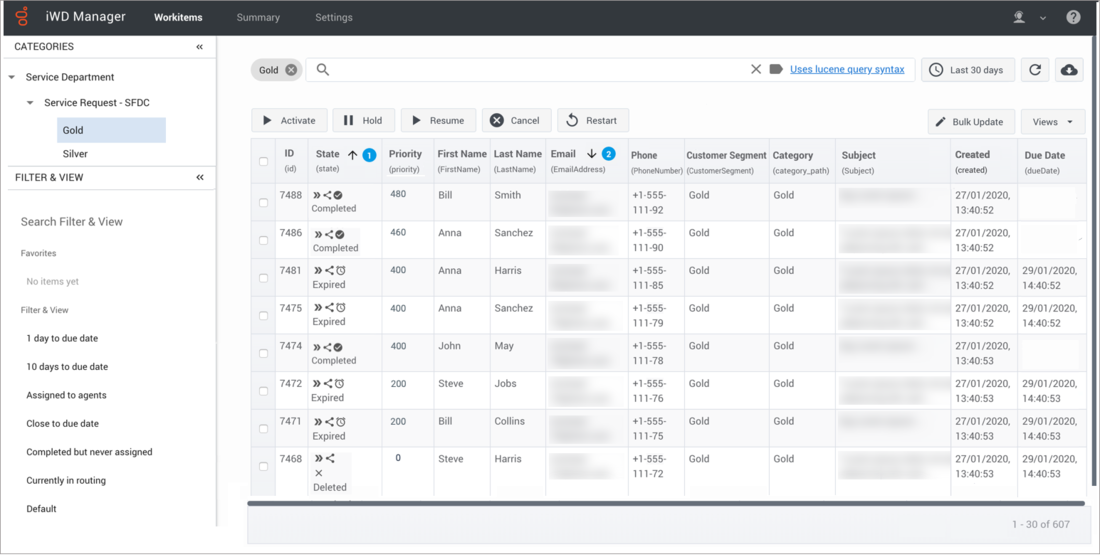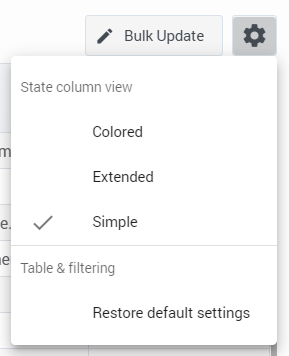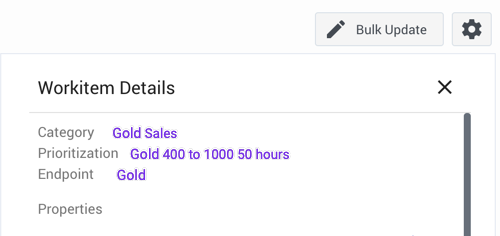Revision as of 13:30, March 25, 2020 by Peter Chaplin (talk | contribs) (Update with the copy of version: draft)
Use iWD Manager
Use iWD Manager to:
- Search, display, manage and update workitems (Workitems tab)
- Monitor workitems (Summary tab)
- Configure iWD global settings (Settings tab)
Important
You can only view and/or use features and functions in iWD Manager if you have the appropriate roles and privileges assigned to you. On-screen features that are grayed out are not available. Contact your administrator to update your privileges.Extended State information
The workitem's state is now displayed in an extended State column in iWD Manager. The table below describes the meaning of the symbols.
Switching between views
A Settings button has been added to iWD Manager. Use this button to:
- Select the display of the State information:
- Colored
- Extended
- Simple
- Restore default columns and sorting views after customizations have been made.
Prioritization schema and Endpoints display
You can now see workitems' Prioritization schema and Endpoint displayed both in tooltips in the iWD Manager global workitem list's Category column and at the top of the Workitem Details panel.
New predefined queries
The following predefined queries have also been added to iWD Manager's global workitem list:
- Was/Is assigned to an agent
- Completed but never been assigned
These enable you to easily identify whether workitems have been processed by an agent.
Comments or questions about this documentation? Contact us for support!