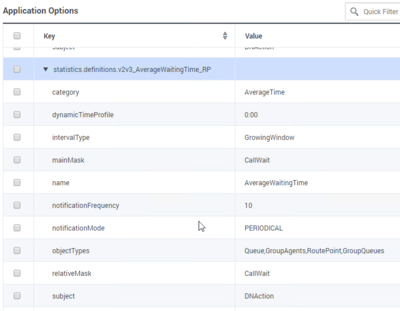agent-status.enabled-actions-by-channel
Section: interaction-workspace
Default Value: Ready,
Valid Values: Comma-separated list of action names from the following list: Ready, NotReady, NotReadyReason, AfterCallWork, AfterCallWorkReason, Dnd, LogOff.
Changes Take Effect: After the next platform configuration refresh interval.
Introduced: 9.0.000.31
Modified: 9.0.000.68
Specifies the available agent state actions in the My Channels contextual menu. The actions are displayed in the order in which they appear in the list.
agent-status.enabled-actions-global
Section: interaction-workspace
Default Value: Ready,
Valid Values: Comma-separated list of action names from the following list: Ready, NotReady, Dnd, NotReadyReason, AfterCallWork, AfterCallWorkReason, LogOff.
Changes Take Effect: After the next platform configuration refresh interval.
Introduced: 9.0.000.31
Modified: 9.0.000.68,9.0.000.61
Specifies the available agent states in the global Status menu. The agent state commands are displayed in the order in which they appear in the list.
privilege.workbins.can-use
Section: interaction-workspace
Default Value: false
Valid Values: true, false.
Changes Take Effect: After the next platform configuration refresh interval.
Introduced: 9.0.000.31
Enables agents to access My Team Workbins.
privilege.email.can-use
Section: interaction-workspace
Default Value: false
Valid Values: true, false.
Changes Take Effect: After the next platform configuration refresh interval.
Introduced: 9.0.000.31
Enables the agent is use the Email channel.
privilege.chat.can-use
Section: interaction-workspace
Default Value: false
Valid Values: true, false.
Changes Take Effect: After the next platform configuration refresh interval.
Introduced: 9.0.000.31
Enables the agent to use the Chat channel.
privilege.SRL.can-use
Section: interaction-workspace
Default Value: false
Valid Values: true, false.
Changes Take Effect: After the next platform configuration refresh interval.
Introduced: 9.0.000.31
Enables access to the Standard Response Library functions.
privilege.contact.can-delete-contact
Section: interaction-workspace
Default Value: false
Valid Values: true, false.
Changes Take Effect: After the next platform configuration refresh interval.
Introduced: 9.0.000.31
Enables agents to delete contacts from the contact database.
privilege.contact.can-use
Section: interaction-workspace
Default Value: false
Valid Values: true, false.
Changes Take Effect: After the next platform configuration refresh interval.
Introduced: 9.0.000.31
Enables access to the Contact features.
privilege.monitor-dashboard.can-use
Section: interaction-workspace
Default Value: true
Valid Values: true, false.
Changes Take Effect: After the next platform configuration refresh interval.
Introduced: 9.0.000.31
Modified: 9.0.000.68
Enables the Contact Center Statistics dashboard tab.
privilege.performance-tracker.can-use
Section: interaction-workspace
Default Value: false
Valid Values: true, false.
Changes Take Effect: After the next platform configuration refresh interval.
Introduced: 9.0.000.31
Enables access to the Performance Tracker.
expression.validate.phone-number
Section: interaction-workspace
Default Value: ^[
Valid Values: A valid regular expression.
Changes Take Effect: After the next platform configuration refresh interval.
Introduced: 9.0.000.31
Specifies the regular expression used to validate a phone number. It is used to recognize the phone number of a target entered in the Team Communicator when performing a call, a transfer, or a conference. If the number entered by the agent in the Team Communicator edit box matches this expression, the 'Call', 'Start Voice Consultation', 'Instant Transfer', or 'Instant Conference' action is enabled for this number. When the agent executes the action, the entered phone number is modified by the logic specified by the expression.phone-number.supported-characters option before the telephony operation is executed. This expression is also used to display a warning message if the phone number on the Contact Profile is incorrect.
expression.team-communicator-phone-number
Section: interaction-workspace
Default Value: ^[\(\)\-\.\+\d\s\*#]*[\d]+[\(\)\-\.\+\d\s\*#/]*$
Valid Values: A valid regular expression.
Changes Take Effect: When the session is started or restarted.
Related Options: expression.phone-number.supported-characters
Specifies the regular expression used to recognize a phone number of a target entered in the Team Communicator when it is used to start a call, a transfer, or a conference. If the number entered by the agent in the Team Communicator edit box matches this expression, the 'Call' or 'Start Voice Consultation' or 'Instant Transfer' or 'Instant Conference' action is enabled for this number. When the agent executes the action, the entered phone number is modified by the logic specified by the expression.phone-number.supported-characters option before the telephony operation is executed.
expression.validate.email-address
Section: interaction-workspace
Default Value: ^([A-
Valid Values: A valid regular expression.
Changes Take Effect: After the next platform configuration refresh interval.
Introduced: 9.0.000.31
Specifies the regular expression used to validate an email address. It is used to recognize an email address of a target entered in the Team Communicator, and also to display warning message if the email address on the Contact Profile is incorrect.
expression.team-communicator-email-address
Section: interaction-workspace
Default Value: A valid regular expression.
Valid Values: ^([A-Za-z0-9._-]+)@([A-Za-z0-9.-]+)\.([A-Za-z]{2,6})$
Changes Take Effect: When the session is started or restarted.
Introduced: 8.5.201.97
Specifies the regular expression used to recognize an email address of a target entered in the Team Communicator.
expression.identify.phone-number
Section: interaction-workspace
Default Value: (?:(?:[
Valid Values: A regular expression.
Changes Take Effect: After the next platform configuration refresh interval.
Introduced: 9.0.000.49
Specifies the regular expression that identifies a phone number in the chat or email transcript. This option can be overridden by a routing strategy as described in the Configuration Guide.
expression.phone-number
Section: interaction-workspace
Default Value: ^[\(\)\-\.\+\d\s\*#][0-9]+()-\.+\d\s*#/$
Valid Values: A regular expression.
Changes Take Effect: When the session is started or restarted.
Specifies the regular expression that identifies a phone number in the chat or SMS transcript. This option can be overridden by a routing strategy as described in this Deployment Guide
expression.identify.email-address
Section: interaction-workspace
Default Value: (
Valid Values: A regular expression.
Changes Take Effect: After the next platform configuration refresh interval.
Introduced: 9.0.000.49
Specifies the regular expression that identifies an email address in a chat.
expression.email-address
Section: interaction-workspace
Default Value: (\w+([-+.]\w+)*@\w+([-.]\w+)*\.\w+([-.]\w+)*)
Valid Values: A regular expression.
Changes Take Effect: When the session is started or restarted.
Specifies the regular expression that identifies a email address in the chat.
Migrating from Workspace 8.5.2 to 9.0
If you are a user of Workspace Web Edition 8.5.2 who is migrating to Workspace Web Edition 9.0, there are many changes and differences between 8.5.2 and 9.0 that you should note. For configuration options, some have been renamed, some removed, and many new ones added, and some existing options have been updated. The Agent UI is also significantly upgraded; refer to this article for more information. Statistics are handled very differently in Workspace 9.
The following agent specific information is not carried over during the migrating process:
- Personal favorites (these must be added manually through Team Communicator)
- Missed calls
Renamed options
The following options have been renamed in Workspace 9.0 while their functionality remains the same as in Workspace 8.5.2:
Removed options
Workspace 9.0 no longer uses the Dashboard feature. The privilege.dashboard.can-use has been removed from the Workspace application template.
New options
Workspace 9 introduces many new interface elements to enhance the agent experience.
The Workspace 8.5.2 My Statistics tab has been replaced with the Performance tracker and Contact Center Statistics views. Use the following privileges to enable these views:
- Performance Tracker: privilege.performance-tracker.can-use
- Contact Center Statistics: privilege.monitor-dashboard.can-use
Updated options
The default value of some options have been updated.
- The default value of these options has been updated from true to false:
- The default value of these options has been updated from Ready,NotReady,NotReadyReason,AfterCallWork,AfterCallWorkReason,Dnd,LogOff to Ready,NotReady,NotReadyReason,AfterCallWork,AfterCallWorkReason,LogOff:
Statistics Definitions
The definitions of statistics used in the Performance Tracker, Contact Center Statistics, and Team Communicator have been updated. In Workspace 8.5, the Server-side Statistics configuration was handled in the statistics.yaml configuration file from Genesys Web Services. In Workspace 9.0, Server-side Statistics configuration is found in the CloudCluster application in Genesys Administrator Extension; they are defined by the statistics.definitions.XXX sections.
Statistic definition configuration
The statistic definitions will be stored in options in our cloud cluster application. Each definition will be stored in its own section. Naming convention for section: section name must follow the following pattern: statistics.definitions.<some unique name>. The <some unique name> can contain only alphanumeric and "_" (underscore).
Proposed format for unique name is <StatisticName>_<region>. For example, the section describing statistic with name AverageHadlingTime in USW region could have name statistics.definitions.AverageHadlingTime_USW, the same statistic for root will be defined in section statistics.definitions.AverageHadlingTime. Please note, that such naming convention is for better configuration readability only.
Section will contain following properties:
| Property Name ! Type/Allowed values ! Mandatory ! Default Value ! Description |
|---|
| String alphanumeric and "_" (underscore) | Y | N/A | name of statistic. Name+location combo must be unique in contact center. Will be used by clients to reference statistic definition. |
| NotificationMode | Y | N/A | the notification mode - if we should receive information immediately upon stat change or periodically. |
| positive integer | N | 600 (10 mins) | frequency (in seconds) of receiving updates from stat server for Periodical statistics. |
| non-negative integer | N | 1 | insensitivity - positive values allow to drastically reduce the load on stat server and stat service. |
| see further | Y | N/A | Comma-delimited list of ObjectType - the types of objects (see StatServer manual) to which statistic can be applied. |
| valid location | No | / | The location for this statistic. Describes in which data center this statistic can be available, see Multi-regional deployment. Can contain 1 location/region only (no comma-delimited list of locations). |
| StatisticCategory (see) | Y | N/A | Statistic category (see StatServer manual). |
| StatisticSubject (see) | Y | N/A | Statistic subject (see StatServer manual). |
| StatisticIntervalType | N | N/A | Statistic interval type (see StatServer manual). Must be specified for non-current statistics and for some current. |
| Integer | N | N/A | Statistic interval length (see StatServer manual). Must be specified for non-current statistics and for some current. |
| see description | Y | N/A | Statistic main mask: comma-delimited list of actions/states (see StatServer manual). The mask is parsed into PSDK ActionMask using the PSDK names for Actions (see PSDK docs). The type of Actions is specified by maskType. |
| see description | N | N/A | Statistic relative mask: comma-delimited list of actions/states (see StatServer manual). The mask is parsed into PSDK ActionMask using the PSDK names for Actions (see PSDK docs). The type of Actions is specified by maskType. |
| see description | N | N/A | Statistic time Profile - as-is, not the reference to time profile configured in some other place (see StatServer manual for format and samples). |
| see description | N | N/A | Statistic filter - as-is, not the reference to filter configured in some other place(see StatServer manual for format and samples). |
| see description | N | N/A | Statistic userDataFormula - as-is, not the reference to object configured in some other place(see StatServer manual for format and samples). |
| boolean | N | false | See StatServer manual. |
| TimeRange | N | N/A | Statistic timeRange1 - as-is, not the reference to object configured in some other place(see StatServer manual). |
| TimeRange | N | N/A | Statistic timeRange2 - as-is, not the reference to object configured in some other place(see StatServer manual). |
| MaskType | N | DN | additional info which allows specification which mask type to use to parse main/relative masks. By default- the voice regular DN actions will be used. |
| String | N | N/A | field used by StatisticExtension mechanism, it's directly translated into XAS_EXTENSION_NAME property of corresponding open statistic request. |
| String | N | N/A | field used by StatisticExtension mechanism, it's directly translated into XAS_JAVA_SUBCATEGORY property of corresponding open statistic request. |
| String | N | N/A | any property with key starting with extensions.*. Used for filling extensions KVList in corresponding open statistic request. Specific rules see below. |
Enum values:
| Type ! Values |
|---|
| Campaign, Queue, Tenant, GroupPlaces, StagingArea, RoutePoint, CampaignGroup, CampaignCallingList, CallingList, GroupAgents, RoutingStrategy, AgentPlace, RegularDN, GroupQueues, Workbin, Switch, Agent |
| EstimTimeToComplete, CurrentTime, AverageCustomValue, RelativeNumber, TotalTime, CurrentStateReasons, ServiceFactor1, AverageNumberPerRelativeHour, ElapsedTimePercentage, TotalAdjustedTime, MinNumber, MinTime, CurrentMinTime, TotalNumber, RelativeTimePercentage, TotalNumberErrors, TotalDistinctTime, RelativeNumberPercentage, LoadBalance, TotalTimeInTimeRange, MinCustomValue, CurrentCustomValue, EstimWaitingTime, CurrentNumber, CurrentDistinctNumber, MaxTime, MaxNumber, CurrentMaxTime, AverageTime, TotalNumberPerSecond, EstimTimeToEndCurrentNumber, TotalCustomValue, CurrentMinCustomValue, AverageOfCurrentNumber, CurrentAverageCustomValue, CurrentRelativeTimePercentage, CurrentMaxCustomValue, CurrentNumberInTimeRange, JavaCategory, TotalNumberInTimeRangePercentage, TotalNumberInTimeRange, MaxCustomValue, CurrentState, AverageOfCurrentTime, LoadBalance1, TotalAdjustedNumber, CurrentNumberInTimeRangePercentage, CurrentRelativeNumberPercentage, Formula, CurrentAverageTime, CurrentContinuousTime, CurrentTargetState. |
| DNStatus, DNAction, CampaignAction, AgentStatus, GroupStatus, PlaceStatus |
| GrowingWindow, SlidingSelection, SinceLogin, SlidingWindow |
| DN -> (PSDK)DNActions , ROUTE_POINT -> (PSDK) RoutePointActions, MEDIA -> (PSDK) MediaActions, CAMPAIGN -> (PSDK) CampaignActions |
| Periodical, Immediate |
TimeRange supported formats:
<int1>:<int2> - pair of 2 non-negative integers with column (:) between, left integer must be less or equal to right. <int1>-<int2> - pair of 2 non-negative integers with minus (-) between, left integer must be less or equal to right. Extensions mapping rules:
any property with key starting with extensions. prefix is considered to be part of extensions Since Maps/KVLists support nested structures, the key is the path in extensions structure. So, for example, key "extensions.leaf" means the property with key="leaf" in extensions structure. The key "extensions.nested.nleaf" addresses the property accessible via path extensions(KVList)->nested(KVList)->nleaf(property), i.e. it will be accessible as "nleaf" property in KVList listA, where listA is accessible via "nested" key in extensions. mapping ints : to denote that value of property is not string, but int, the postfix :int is used after key. For example, key extensions.ikey:int means that we'll try to parse the value and place it as Integer in extensions KVList with key ikey (note that :int part is removed).
If there are multiple mappings for same key, the behavior is undetermined. Example: user can define extensions.nested = "nested" (string value with "nested" key), and extensions.nested.sval=something (here nested is the name of nested KVList containing "sval=something" pair).