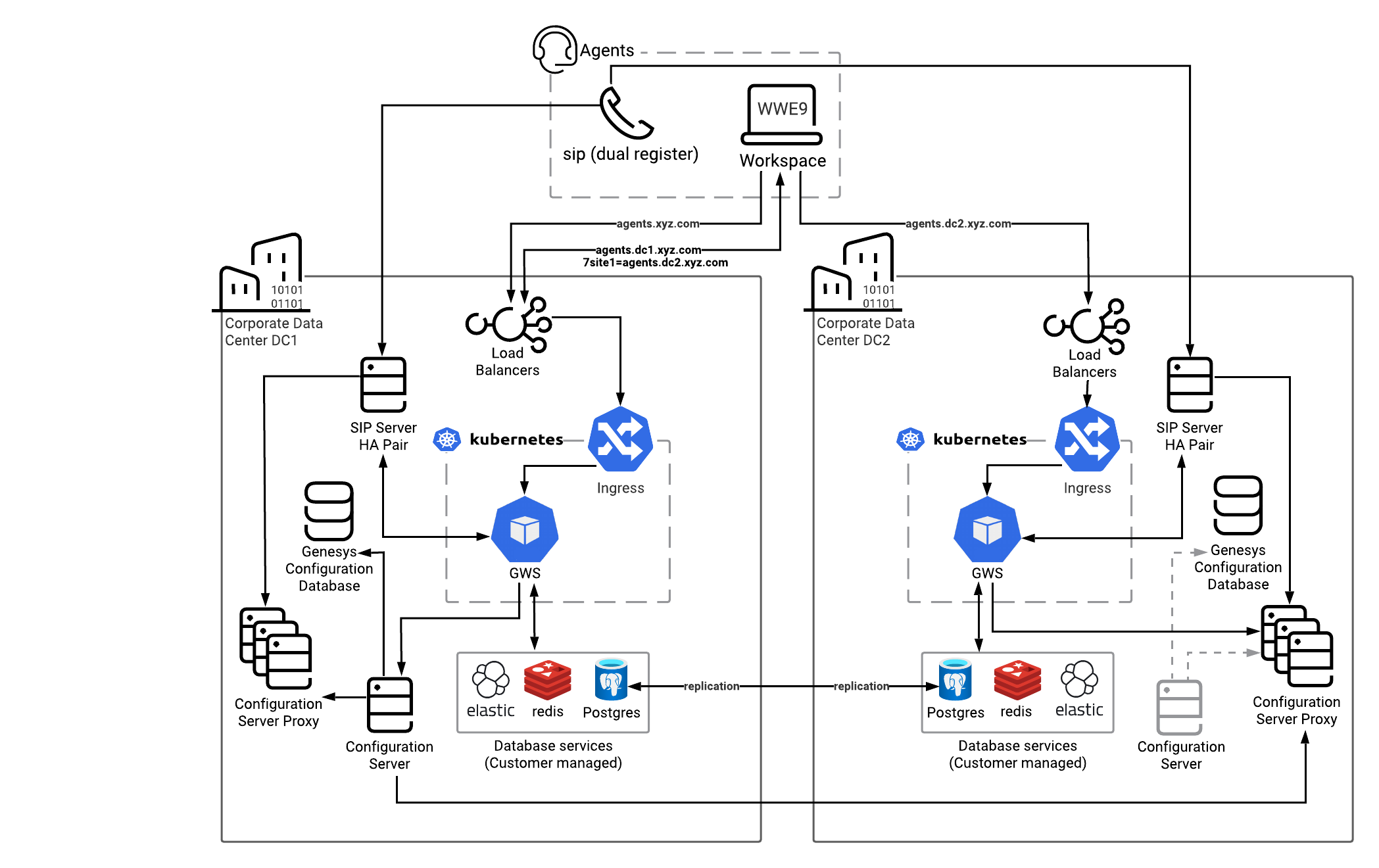Contents
Smart Failover
Genesys Web Services and Applications (GWS) support smart failover for Workspace users. Refer to Setting up Workspace for Smart Failover for more information.
Overview
- SIP phone dual-registers to both data centers.
- SIP HA handles SIP Server failover.
- Various DNs are provisioned in both SIP Servers, so that agents can operate in either SIP Server deployment.
- An agent's browser is setup with a link to the Workspace application. For Smart Failover, DNS resolution is used to return the URL to the local data center's GWS/Workspace app with the address of the backup site specified as the URL parameter.
- CometD connection (through HTTPS) is maintained with the Workspace client.
Workspace Agent Site Selection
Workspace uses DNS to select and distribute Workspace agents across sites and load balance between nodes.
- Browser uses DNS to resolve the common URL address to the local site. The link to the backup site should also be included in the name resolution:
https://agents.xyz.com → https://agents.dc1.xyz.com?site1=agents.dc2.xyz.com
- Browser fetches the WWE application from the data center specified in the DNS (DC1).
- Session stickiness persists the link from the Browser app to the GWS instance handling the agent's desktop/
If there is an issue with the current site, Workspace senses this (due to the loss of the CometD connection) and reconnects to the DR site URL specified in the parameter (example, ?site1=agents.dc2.xyz.com).
DNS configuration is an important element of this solution and depends on your load balancer/proxy. It needs to support name resolution to the local site, addition of the siteX URL parameter, and sticky sessions.
Configuration Server
Configuration Server Proxies are deployed in both data centers to handle requests for configuration information. One data center has live Configuration Server for making updates. A cold standby pair exists within the other data center.
During a data center failure, the Configuration Server Proxies in the remaining data center handle requests. Configuration updates are not be possible. If needed, the cold standby Configuration Server can be turned on in the remaining data center, assuming that configuration database replication is enabled between sites. If the cold standby Configuration Server is turned on, the Configuration Server Proxies need to re-establish connection with the new operational Configuration Server. Expect performance impacts from switching over.
Failover Scenarios
Voice Channel
If the SIP phone loses connection to SIP Servers in one data center, it re-connects to SIP Servers in the other data center, based on SIP/dual registration protocol. Existing voice calls might be lost.
GWS monitors connection to SIP Server session. Connection drops when the SIP Server goes down. GWS notifies an application in the agent's browser about the Voice channel unavailability with the ServiceStateChanged UNAVAILABLE event.
Workspace
Workspace triggers a disaster recovery failover to another site based on the following triggers:
- DN unregistration (DNStateChanged Inactive event received)
- Voice channel unavailability (ServiceStateChanged UNAVAILABLE event received)
- CometD real-time channel loss
- Workspace initialization issues at login
- Registration failure for Softphone
- Registration failure for WebRTC
The Workspace application needs to authenticate in order to login to the backup site. The Single Sign-On (SSO) integration is automatically login to the backup site without requiring the agent to enter the password.
Data Center
If the entire data center fails, both the voice channel and the Workspace application fail. This impacts both CometD connections to the Workspace client, forcing it to reconnect to the backup site. The SIP endpoint also switches over to the other site.