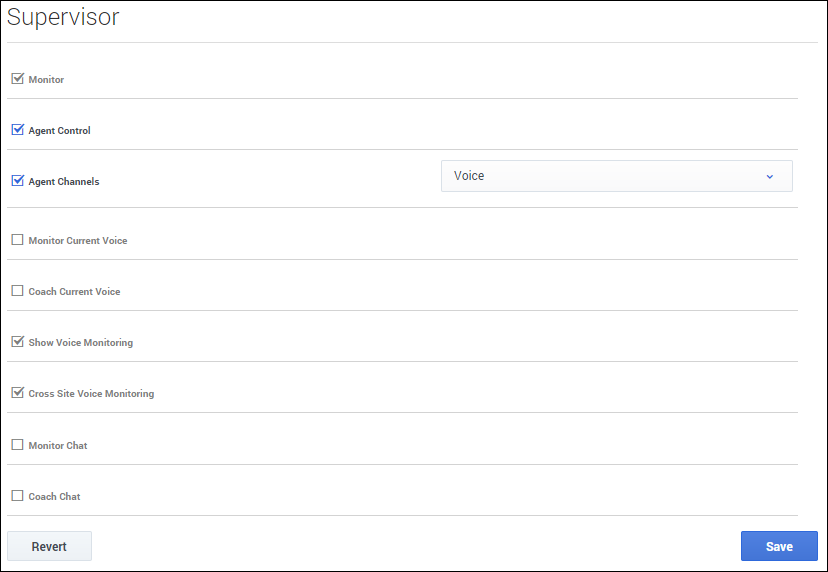Supervisor options
In the Supervisor section of the Contact Center Settings page, you can configure the following settings:
- Monitor enables supervisor and team lead monitoring on agent interactions.
- Agent Control allows the supervisor or team lead to access the My Agents view.
- Agent Channels defines the channels to be displayed in the My Agents view.
- Monitor Current Voice allows the supervisor or team lead to monitor voice interactions.
- Coach Current Voice allows the supervisor or team lead to coach voice interactions.
- Show Voice Monitoring enables agents to be notified when the current call is being monitored by a supervisor or team lead.
- Cross Site Voice Monitoring allows the supervisor or team lead to perform supervision of an agent that is located at a different location.
- Monitor Chat allows the supervisor or team lead to monitor chat interactions.
- Coach Chat allows the supervisor or team lead to coach chat interactions.
Comments or questions about this documentation? Contact us for support!