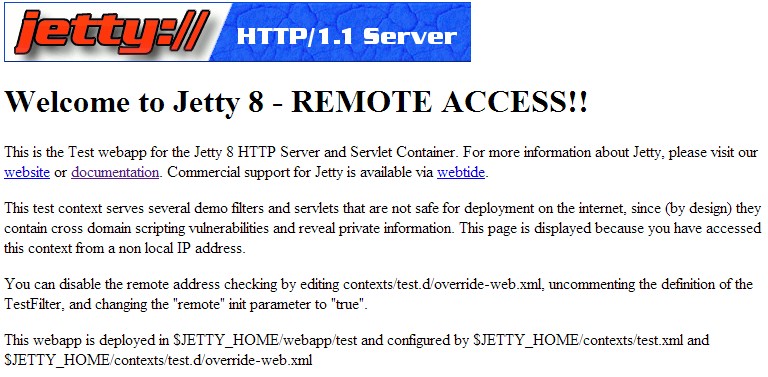Installing and Configuring Jetty
Jetty version 8 is a mandatory component that must be installed and configured on each Workspace Web Edition & Web Services node prior to starting the installation and configuration of Workspace Web Edition & Web Services.
Important
For more information about Jetty, refer to the Jetty documentation.Prerequisites
- You have installed the latest Java 1.7 JDK 64bit for Linux. For more information, refer to the Java documentation.
Start of Procedure
- Download Jetty version 8 from Eclipse.
- Copy the Jetty archive to the installation directory. For example, /opt/jetty
- Use a tar utility to extract the files. For example, tar -zxvf jetty-distribution-8.1.14.v20131031.tar.gz
- Start Jetty to confirm it has been installed correctly:
[java_path]/java -jar [jetty_path]/start.jar
- [java_path] — The path to your Java installation. For example, /user/bin.
- [jetty_path] — The path to your Jetty installation. For example, /opt/jetty.
- [host] — The host name (fully qualified domain name) or IP address where you installed Jetty.
You should see a Jetty Test application page similar to the following:
End of Procedure
Comments or questions about this documentation? Contact us for support!