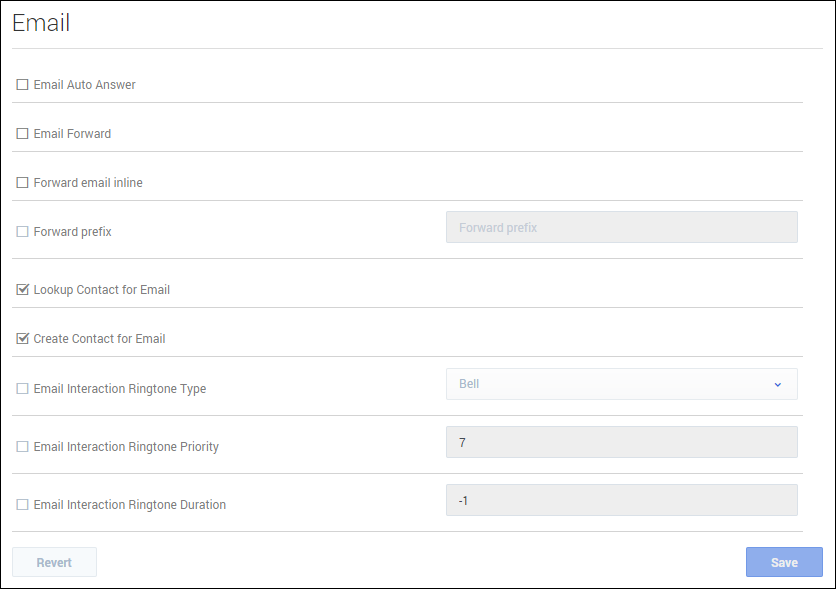Email options
In the Email section of the Contact Center Settings page, configure the following options:
- Email Auto Answer specifies that email interactions are automatically answered when an agent receives the invitation.
- Email Forward allows agents to forward emails to another agent.
- Forward email inline allows agents to forward an email as part of the body of an email, instead of as an attachment.
- Forward prefix specifies the prefix added to an email that includes an inline email. For example, "Fwd:".
- Lookup Contact for Email activates Agent Desktop for contact lookup when an interaction is presented to an agent.
- Create Contact for Email will create a contact if the initial contact lookup fails to find an existing contact.
- Email Interaction Ringtone Type specifies the email ringtone type. Enable the option and then select the ringtone type from the drop-down list box.
- Email Interaction Ringtone Priority specifies the priority level of the email message ringtone within the channels. Enable the option and then type the number for the priority level.
- Email Interaction Ringtone Duration specifies how long the ringtone rings. Use the following values:
- -1 specifies to repeat the ringtone until the email message is read.
- 0 specifies to play the ringtone only one time.
- 1 or more specifies to play the ringtone for the specified duration (in milliseconds) and then repeat until the email message is read.
Comments or questions about this documentation? Contact us for support!