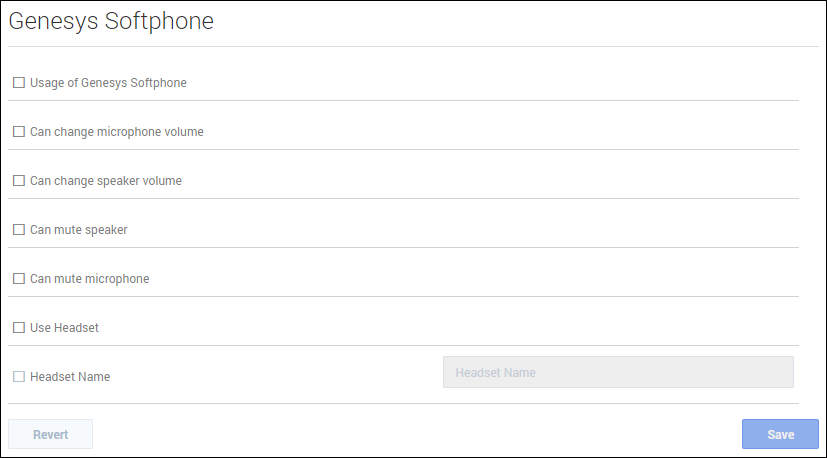Genesys Softphone options
In the Genesys Softphone section of the Contact Center Settings page, you can enable the following options:
- Usage of Genesys Softphone enables the use of Genesys Softphone.
- Can change microphone volume allows the agent to control the volume of their microphone.
- Can change speaker volume allows the agent to control the volume of their speaker.
- Can mute speaker allows the agent to mute and unmute their speaker.
- Can mute microphone allows the agent to mute and unmute their microphone.
- Use Headset enables the use of a headset for voice calls.
- Headset name specifies the name of the headset model if Use Headset is enabled.
Comments or questions about this documentation? Contact us for support!