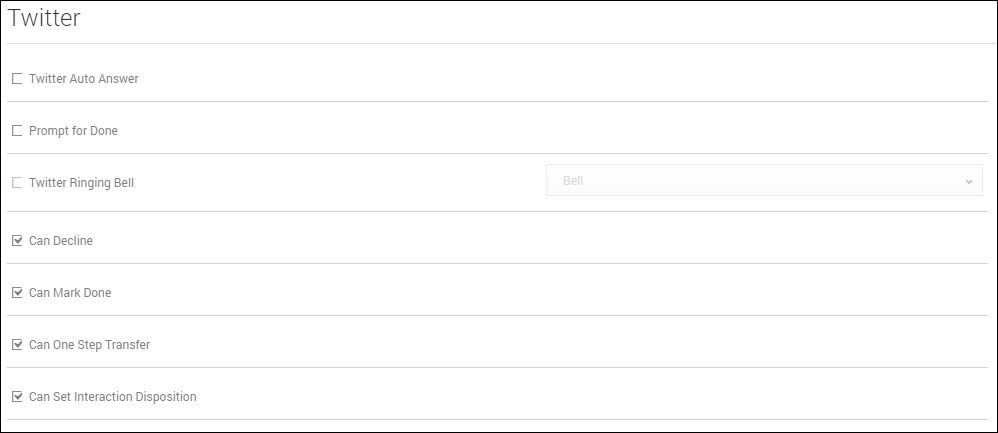Twitter options
In the Twitter section under Desktop Options, configure the following options:
- Twitter Auto Answer automatically accepts a Twitter interaction when an Invite event if received.
- Prompt for Done prompts a confirmation message when the agent clicks Done.
- Twitter Ringing Bell specifies the sound played when a Twitter interaction is ringing.
- Decline allows the agent to decline an incoming interaction. This option depends on the Channels option for Twitter.
- Mark Done allows the agent to mark an interaction as Done with further processing. This option depends on the Channels option for Twitter.
- One-step transfer allows the agent to use one-step transfer.
- Set Interaction Disposition allows the agent to set a disposition code before marking an interaction as Done. This option depends on the Channels option for Twitter.
Comments or questions about this documentation? Contact us for support!