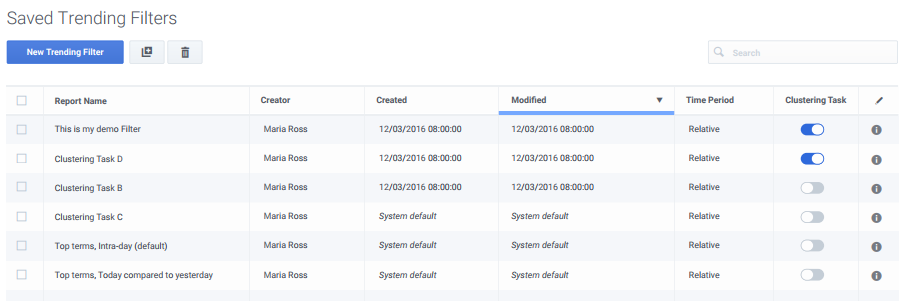Contents
Working with Saved Trending Filters
Saving a Trending filter is useful when you want to analyze historical trends and/or run the same filter during a different time period. This option prevents you from having to define the filter criteria manually each time you want to run the same filter.
- Edit a saved Trending filter
- Copy a saved Trending filter
- Delete a saved Trending filter
- Create a new Trending filter
- Run a Trending filter
- Saved Trending filter Columns
Edit a saved Trending filter
- Select Explore > saved Trending filters.
- In the Trending filter Name column, click the name of the filter you want to edit. The filter is opened.
- Change the filter and click Save.
Copy a saved Trending filter
- Select Explore > saved Trending filters.
- Click the checkbox next to the name of the filter you want to copy and click the Clone button
 . A copy of the filter is added to the saved Trending filters list.
. A copy of the filter is added to the saved Trending filters list.
Delete a saved Trending filter
- Select Explore > saved Trending filters.
- Click the checkbox next to the name of the filter(s) you want to delete and click the Delete button . The specific filter(s) are deleted from the saved Trending filters list.
Create a Trending filter
- Select Explore > saved Trending filters.
- Click the New Trending filter button. The Trending window is opened. For details, see Create a Trending filter.
Run a Trending filter
- Select Explore > saved Trending filters.
- Click the Trending Filter you want to run. The Trending filter window is opened.
- The bubble chart and corresponding chart data appear on the screen.
Saved Trending filter columns
- Trending filter Name: The name of the Trending filter.
- Description: The description given to the filter when it was saved.
- Creator: The name of the user who created the Trending filter.
- Created: The date and time when the Trending filter was created.
- Time Period: Relative or Fixed. For details, refer to Basic Filter table in the Trending filter Toolbar Description page.
Comments or questions about this documentation? Contact us for support!