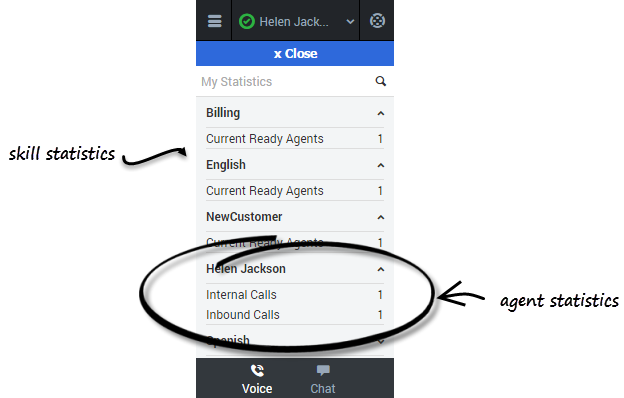My Statistics View
The My Statistics page of the adapter displays the list of your statistics, otherwise known as Key Performance Indicators (KPIs).
You can access the My Statistics page from the main menu at the top corner of the adapter. The statistics that you see depends on how your administrator has configured your account. For example, you might see agent statistics, skill statistics, and queue statistics. If your adapter does not include a My Statistics option on the main menu, your administrator might not have added any statistics to your agent account. In this case, contact your administrator.
You can expand sections by clicking the arrows next to the section title.
You can also type a value into the search field to filter the list of statistics that are displayed.
Note: Statistics about the Routing Points, Queues, and so on, are displayed in the Contact Center Statistics tab.