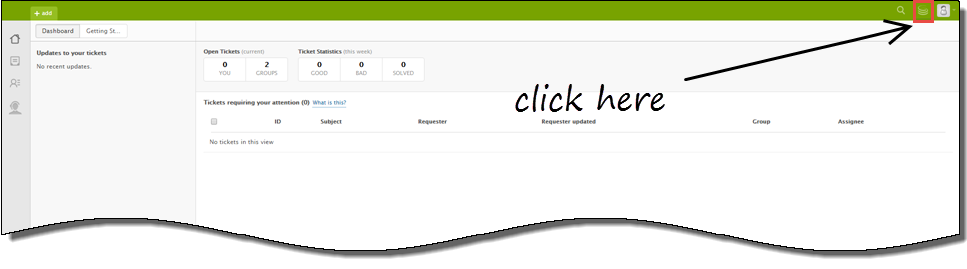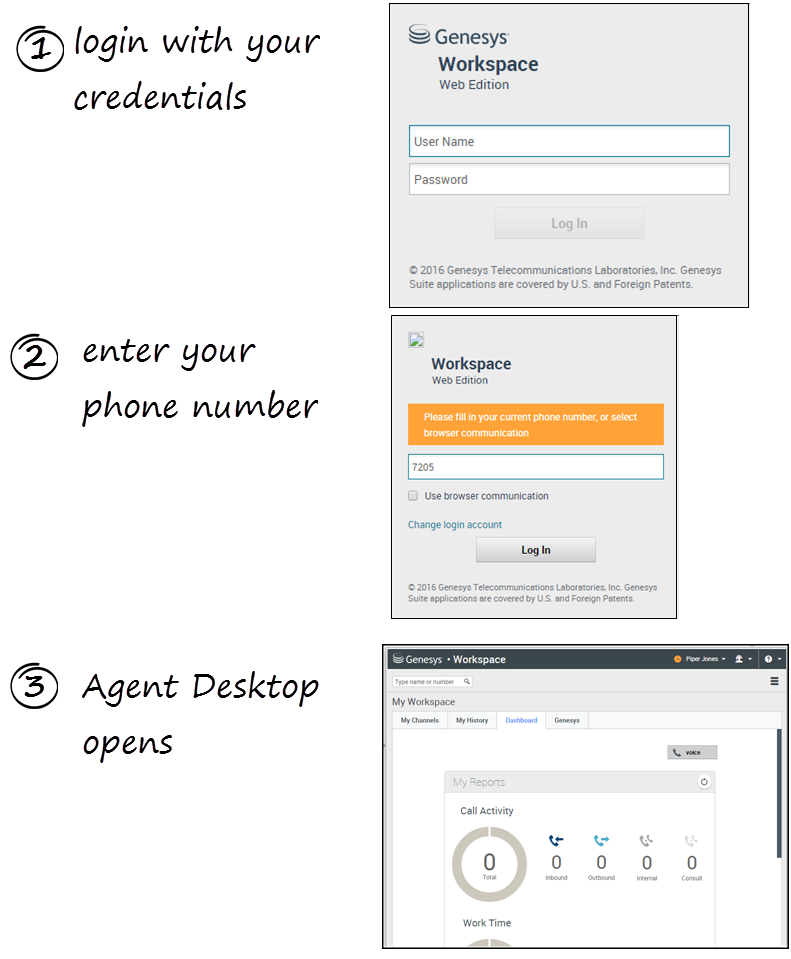Gplus Adapter for Zendesk - WWE option
The Gplus Adapter for Zendesk lets you use the Agent Desktop voice features within Zendesk. The Adapter integrates with Zendesk to allow you to get a screen-pop when a call arrives, automatically save notes after calls, and make outbound calls by clicking within Zendesk.
To find information about how to use the Agent Desktop, go to Agent Desktop Help and read the sections on how to work with the voice channel.
For more details on the Zendesk integration features, check out Supported Features.
How do I access the Agent Desktop?
If the Agent Desktop is configured, you will see a Workspace ![]() icon at the top right corner of your screen.
icon at the top right corner of your screen.
If the Agent Desktop is configured for single sign-on, you don't need to log in to your Gplus Adapter. When you launch the Adapter, you will have immediate access to the Adapter. If this is your first time logging in to the Adapter or the Agent Desktop is not configured for single sign-on, you are prompted to log in.
After you open the Agent Desktop, you can click the Workspace ![]() icon to hide and show the Agent Desktop window.
icon to hide and show the Agent Desktop window.
Related Documentation
- For administrators—To integrate the Agent Desktop, see Installing and Configuring the Adapter in Zendesk.
- For agents—To learn how to use the Agent Desktop, see Agent Desktop Help.