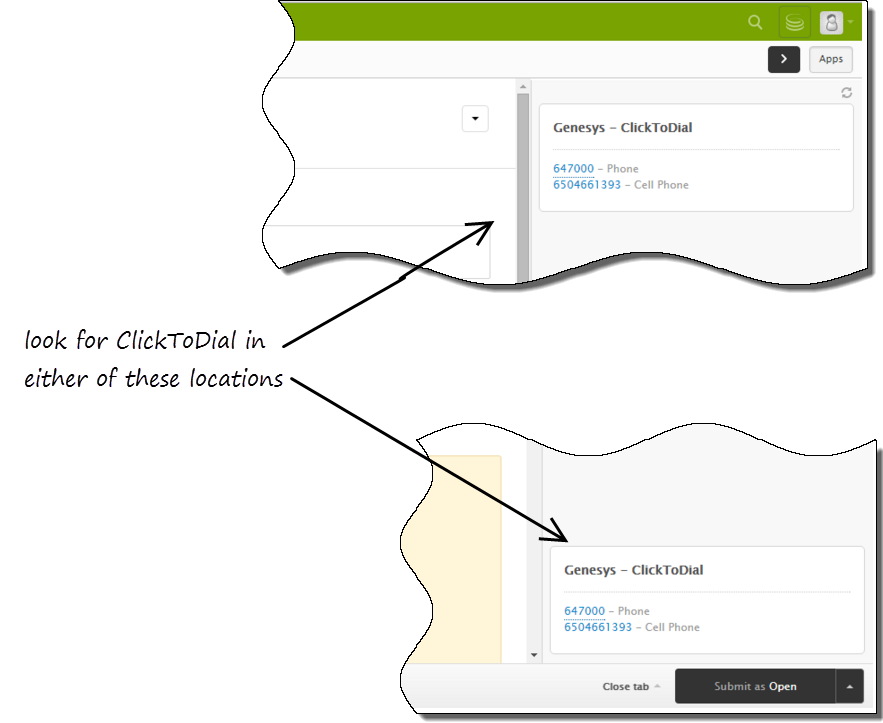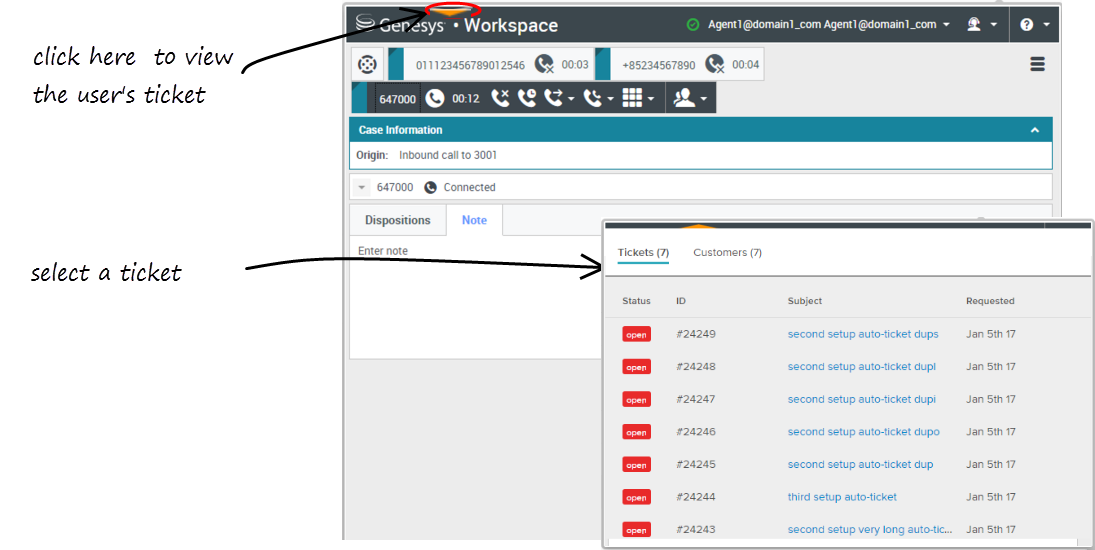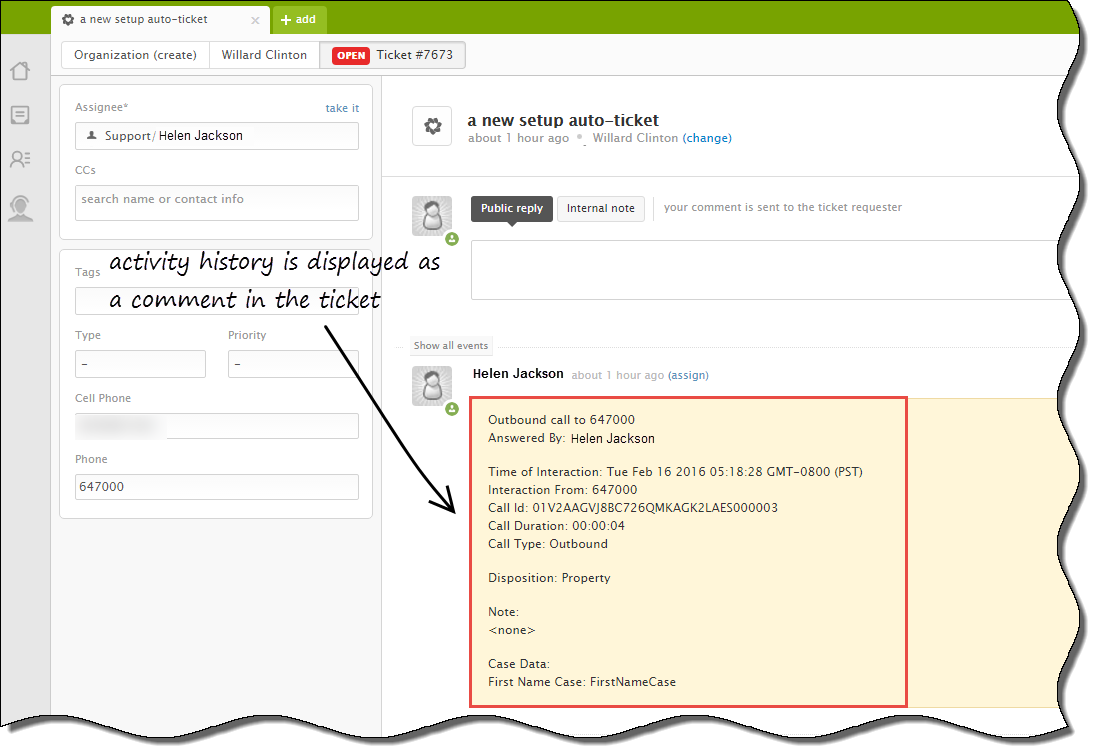Supported features in Gplus Adapter for Zendesk
Agent Desktop integrates with Zendesk in the following ways:
Using Click-To-Dial
The click-to-dial panel on the right side displays phone numbers that you can dial from the current user or ticket. When you click a number from the list, the Agent Desktop automatically dials it and starts the call.
Screen pop
When you answer an inbound phone call, the Agent Desktop asks Zendesk to display the related user record or ticket. You have immediate access to the information you need to start working with your customer. If the customer enters a ticket number in the IVR, it displays automatically when you answer the call and you can start the conversation without asking your customer for information that they've already provided.
If there are more than one related user record or ticket, a list of matches are displayed in a pop-up window for you to select which record or ticket you want to view.
Activity history
When you mark a voice interaction as done (Mark Done), Agent Desktop adds the details about the interaction to the ticket as a comment.
The types of information that are saved in the activity history include:
- call duration
- call type
- case data
- call UUID
- disposition
- notes
- time stamp
Agent Desktop does not save voice calls that could not be established in the ticket. When a voice call involves multiple parties, such as consultations and conferences, Agent Desktop saves the activity as only one comment.